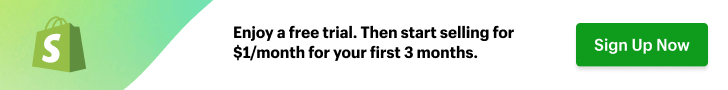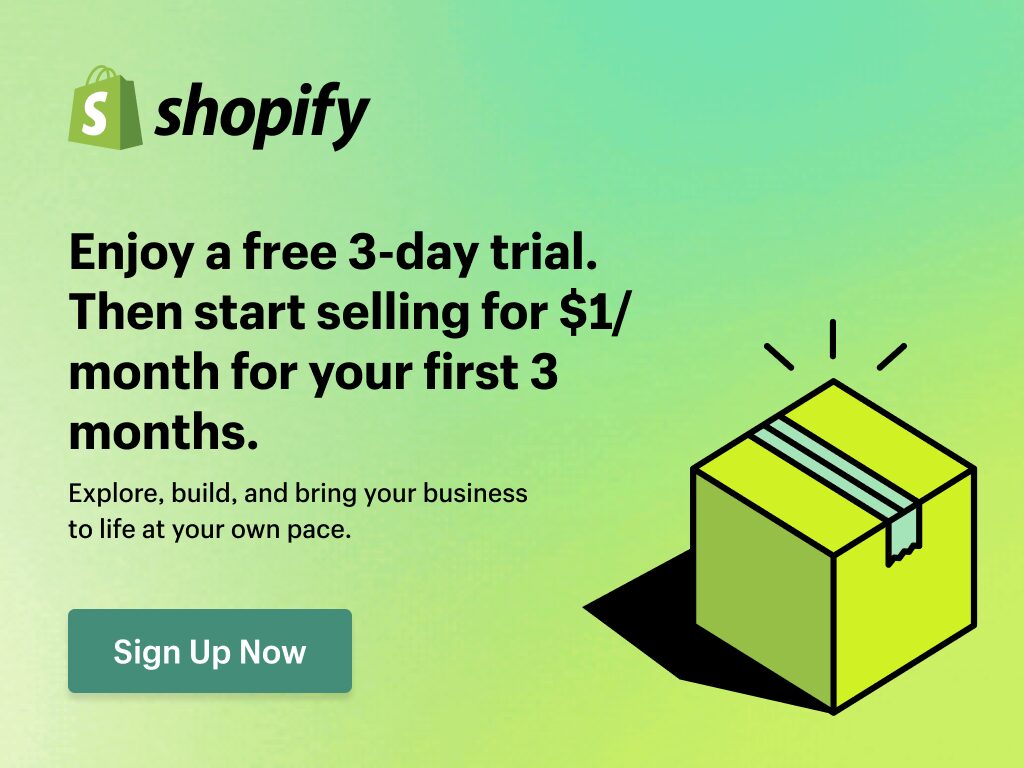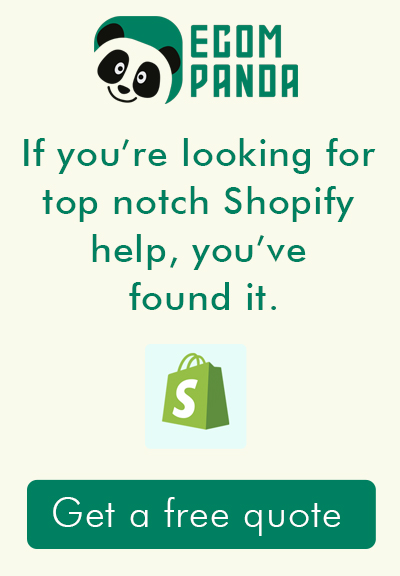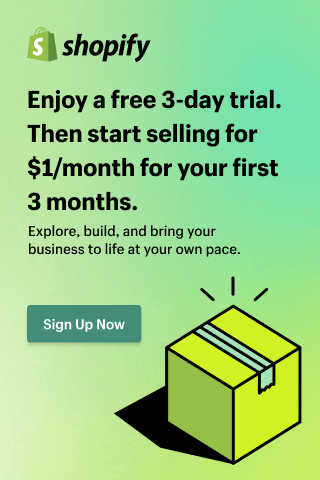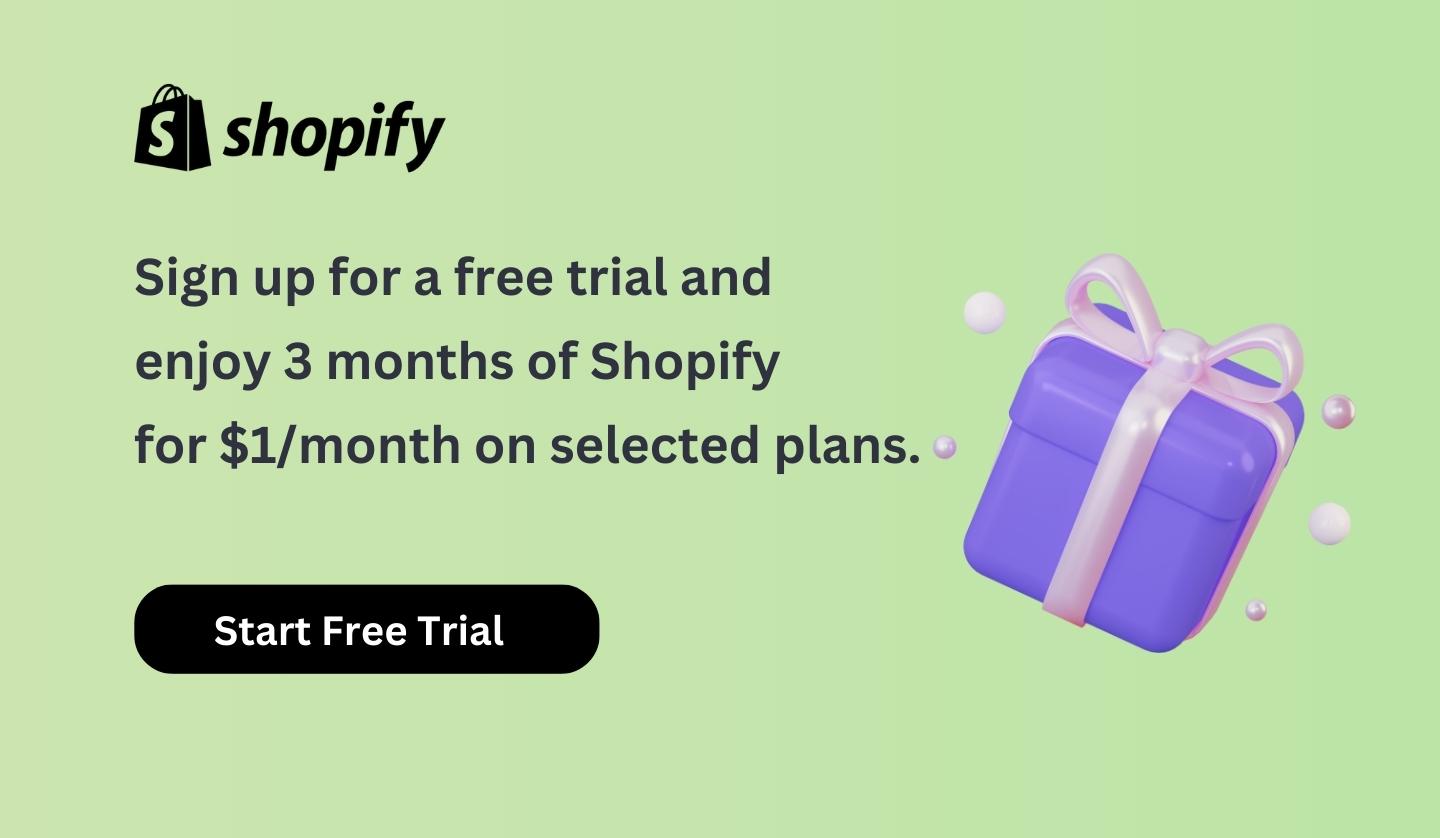Introduction
In the vast landscape of online commerce, your Shopify store name and URL aren’t just arbitrary labels, they serve as the virtual identity of your business, a beacon guiding potential customers towards your products. A well-chosen name and URL can convey your brand’s identity, unique selling proposition, and even hint at the kind of experience customers can expect from your online store. They’re crucial components of your business’s branding, marketing, and search engine optimization efforts, and hence, carry significant weight in the success of your Shopify venture.
However, there can be instances when you might need to change your Shopify store name or URL. Maybe your brand is undergoing a rebranding initiative, expanding its product line, or maybe the original name no longer accurately represents the products or services you offer. Alternatively, you might have launched your store with a temporary or placeholder name and are now ready to replace it with a name that truly embodies your brand’s vision. In such situations, knowing how to change your Shopify store name and URL becomes an invaluable skill, empowering you to adapt your store to the evolving needs of your business.

Table of Contents
Understanding Your Shopify Store Name and URL
The Shopify store name and URL form the crux of your online identity, hence it’s important to understand what they represent.
Your Shopify store name is the title of your ecommerce business. It’s what customers see when they visit your store, and it’s what distinguishes you from your competitors. It’s more than just a name; it’s a reflection of your brand, your ethos, and the value proposition you bring to the market.
On the other hand, your Shopify store URL, or domain, is the web address where your online store resides. It is what customers type into their browsers to access your store and it often mirrors your store’s name, although it doesn’t necessarily have to. Your store URL is a crucial element for your store’s online visibility and search engine optimization (SEO).
Together, your Shopify store name and URL shape your store’s digital persona. They influence how your store is perceived online, how easily it can be found by search engines, and even how memorable it is to potential customers. They form an integral part of your store’s branding and have a substantial impact on your online presence. Therefore, it’s important that they accurately represent your business and resonate with your target audience.
Before You Change Your Shopify Store Name and URL
Before making the significant decision to change your Shopify store name or URL, there are several important factors to contemplate.
Firstly, your Shopify store name and URL form a core part of your brand identity and can directly influence how customers perceive your business. Thus, a change shouldn’t be taken lightly. Consider the reasons for making this change. Will it aid your branding? Does it align better with your offerings? Will it help you reach a wider or more targeted audience? Take time to weigh these questions before proceeding with the change.
Secondly, it’s crucial to understand the SEO implications of changing your URL. Search engines rank websites based on numerous factors, including the age of the URL. If you change your URL, you may temporarily lose some of your SEO ranking as search engines adjust to the change. While this is usually a temporary setback, it’s an important consideration.
In addition, it’s necessary to ensure that your new Shopify store name and URL are available. Be mindful of copyright laws and avoid choosing a name that’s already in use or too similar to an existing brand. Using online tools can help verify the availability of your desired store name and URL.
When brainstorming a new store name, consider your brand’s personality and what makes it unique. The new name should resonate with your target audience, be easy to remember, and reflect your store’s mission or the products you sell. For the URL, aim for simplicity, clarity, and relevancy. Having a URL that’s easy to type and remember can greatly enhance user experience and make it easier for customers to return to your site.
In conclusion, changing your Shopify store name and URL is a decision that requires careful thought and planning. Ensuring you understand all implications, have a clear vision for your new name, and have researched its availability can help ensure a smooth transition.
Step-by-Step Guide to Changing Your Shopify Store Name
When you’ve decided on a new name for your store and are ready to make the change, here is a step-by-step guide to navigate the process.
- Log into your Shopify admin account: Begin by signing into your account. Make sure you have administrative privileges in order to make this change.

- Go to the “Settings” section: Once you’re logged in, look for the “Settings” option in the lower left corner of your Shopify admin dashboard.

- Change your Shopify store name: You’ll now see the “Store details” section where you can find your current Shopify store name. Click on the text box next to “Store name” and delete your old name. Now, type in your new name.

- Save your changes: After you’ve entered your new store name, remember to save your changes. You can do this by clicking on the “Save” button, usually located in the upper or lower right corner of the page.
Remember, changing your Shopify store name doesn’t change your Shopify URL. For that, please follow the next section’s guide on changing your Shopify store URL.
Step-by-Step Guide to Changing Your Shopify Store URL
Should you decide to change your Shopify store URL, the process is slightly different from changing your store name. Here’s a simple guide to lead you through it:
- Log into your Shopify admin account: Just as when changing your store name, the first step is to log into your Shopify admin account with the necessary administrative rights.

- Go to the “Domains” section: From your Shopify admin, go to “Online Store” and then “Domains”.

- Change your Shopify store URL: If you have a third-party domain, you will need to go to your third-party domain registrar and follow their procedure to change your domain name. If you’re using a Shopify-managed domain, you’ll have to purchase a new domain with your desired URL, as Shopify doesn’t allow direct URL changes for their managed domains. To do this, click “Buy new domain”, type in your new URL, and follow the prompts to purchase.

- Verify your new URL: Once you’ve completed the steps to change your URL, either through your third-party registrar or by purchasing a new Shopify domain, you’ll want to ensure that the new URL is working correctly. Type it into your web browser and make sure it directs you to your Shopify store.
Remember, changing your store URL can have significant impacts on your SEO, so carefully consider this decision and make sure to implement appropriate redirects to guide traffic from your old URL to the new one.
Considerations After Changing Your Shopify Store Name and URL
Once you’ve successfully changed your Shopify store name and URL, the process is not entirely over. There are several important post-change considerations that you should pay attention to.
- Update Store Branding and Marketing Materials: After changing your Shopify store name or URL, you should update all of your branding materials and marketing collateral to reflect the changes. This includes your logo, business cards, social media profiles, email signatures, promotional materials, and any other places where your old store name or URL may appear.
- Inform Your Customers About the Change: It’s crucial to communicate these changes to your existing customers to prevent confusion. You can use various channels such as emails, social media updates, blog posts, or even a banner on your website to inform your customers about your new name and URL. Assure them that only the name and URL have changed and it won’t affect the quality of products or services you offer.
- Track Your SEO After the Change: Changing your store URL can have temporary effects on your search engine rankings. Therefore, it’s important to monitor your SEO performance closely after the change. Use tools like Google Analytics to track your website traffic, search rankings, and other SEO metrics. If you notice a significant drop in your SEO performance, you might want to consult with an SEO specialist.
In conclusion, changing your Shopify store name and URL is not a one-and-done process. Continuous monitoring and adjustments post-change can ensure that the transition is as smooth and beneficial as possible for your online business.
Common Issues When Changing Shopify Store Name and URL
When changing your Shopify store name and URL, you might encounter a few common issues. Here, we’ll highlight some of these problems and provide solutions to navigate them.
Loss of SEO Ranking
- Solution: This is a temporary issue most websites face when changing URLs. Implement 301 redirects from your old URL to your new one. This helps in informing search engines about the change and assists in transferring your old site’s SEO ranking to the new URL. Monitor your SEO metrics closely and be patient, as it may take time for your rankings to recover.
Broken Links
- Solution: Changing your URL can result in broken links, especially if you have a lot of content that refers to your old URL. A thorough audit of your website can help identify these broken links. Once identified, these should be updated to reflect the new URL.
Name or URL Unavailability
- Solution: The new store name or URL you want might already be taken. In this case, consider alternatives or slight modifications that still reflect your brand and are unique.
Customer Confusion
- Solution: Changing your store name and URL can confuse your customers. To mitigate this, communicate the changes effectively and in a timely manner via newsletters, social media, or announcements on your website.
Difficulty in Changing Shopify-Managed Domain Name
- Solution: Shopify doesn’t allow direct URL changes for their managed domains. If you’re using a Shopify-managed domain and wish to change your URL, you’ll need to buy a new domain. Ensure to set up appropriate redirects from your old domain to the new one.
Remember, changing your Shopify store name and URL can come with its own set of challenges. However, understanding these common issues and their solutions can prepare you for a smooth transition.
Conclusion
Changing your Shopify store name and URL is a significant decision that carries considerable weight in shaping your online presence and branding. We’ve walked through the importance of these aspects of your online store, situations that might necessitate such a change, and considerations before proceeding with these modifications.
We’ve provided a comprehensive, step-by-step guide to changing your Shopify store name and URL, addressing both the process itself and the aftermath of such changes. We also covered common issues that can arise during this process and offered solutions to tackle them efficiently.
While changing your Shopify store name and URL can provide an opportunity to realign with your brand’s vision, strategy, or expanded offerings, it is a step that should be taken thoughtfully and strategically. The objective is not just about making a change, but ensuring that this change is beneficial to your business and aids in your overall growth and success.
Ultimately, your Shopify store name and URL serve as a powerful tool in your business arsenal. Whether you’re considering a change or are content with your current identity, remember the power they hold and leverage them to maximize your online store’s potential.
Frequently Asked Questions
Q: How do I choose a store name on Shopify?
When choosing a store name on Shopify, consider factors like your brand's identity, the products or services you offer, and your target audience. The name should be unique, easy to remember, and reflective of your brand's personality. Shopify also has a free business name generator tool you can use to generate name ideas.
Q: Is my Shopify store name important?
Yes, your Shopify store name is important. It serves as the first point of contact between potential customers and your brand. It can communicate the nature of your business, establish your brand identity, and influence customer perceptions. An effective store name can help attract and retain customers.
Q: What are the 7 types of brand names?
The 7 types of brand names are:
- Descriptive Names: These names describe what a company does (e.g., Toys R Us).
- Acronymic Names: These names are formed from the initial components of a phrase (e.g., IBM).
- Suggestive Names: Names that suggest the kind of experience a customer can expect (e.g., Uber).
- Abstract Names: These names don't have an inherent meaning and acquire one through branding (e.g., Kodak).
- Geographical Names: Names based on a geographical location (e.g., Southwest Airlines).
- Founder's Names: Names that are based on the founder's name or names (e.g., Ford).
- Compound Names: These names combine two or more words to create one (e.g., Facebook).
Q: How do I find a unique name?
Finding a unique name requires creativity and a deep understanding of your brand. Start by brainstorming ideas related to your business's purpose, vision, and audience. Use a thesaurus to explore synonyms. Consider foreign words related to your business or even invent a new word. Check the name's availability to ensure it's truly unique.
Q: What is a catchy name?
A catchy name is memorable, easy to pronounce, and grabs attention. It's usually short, unique, and has a certain ring to it. It effectively conveys the essence of the brand in a manner that sticks in the minds of potential customers. Examples of catchy names include "Google", "Netflix", and "Snapchat".