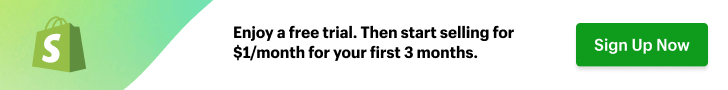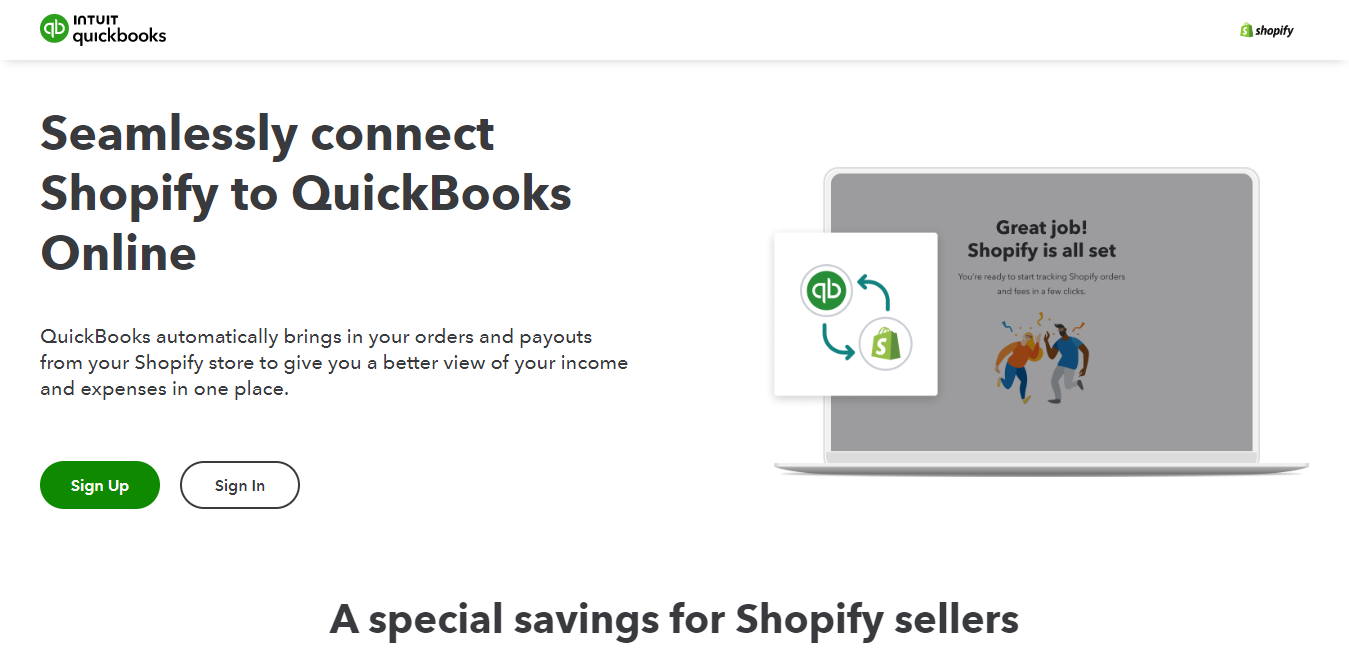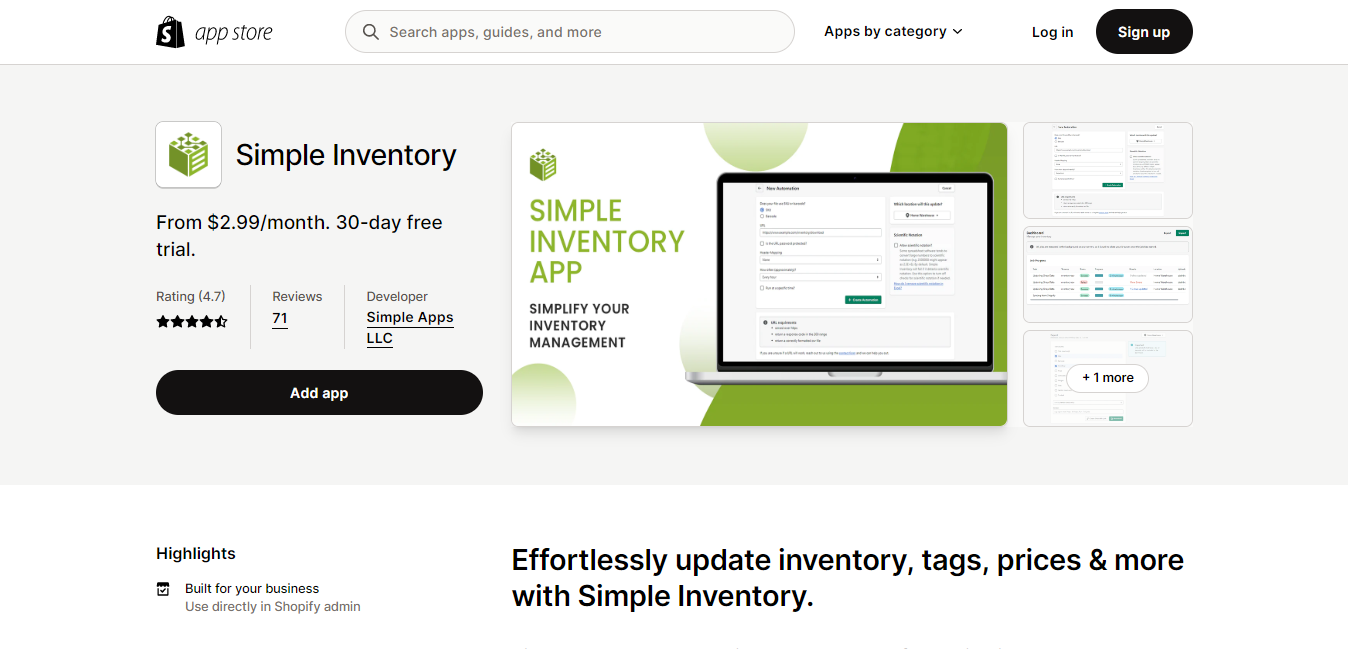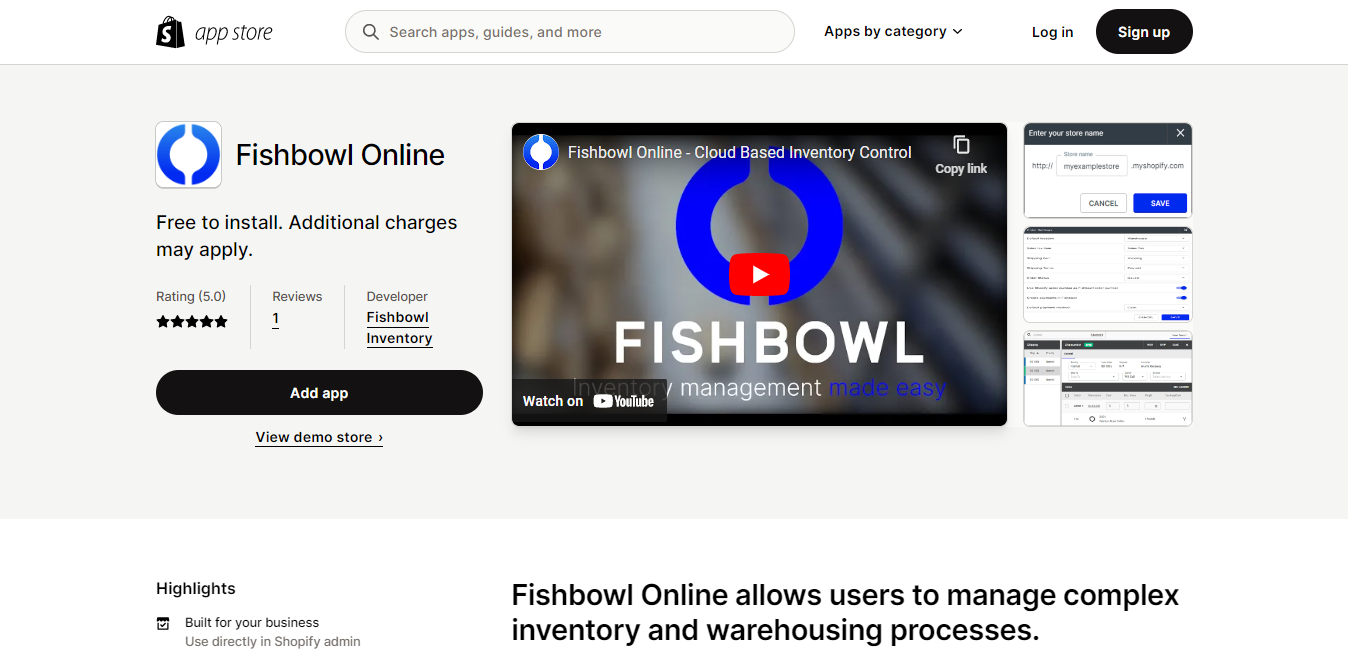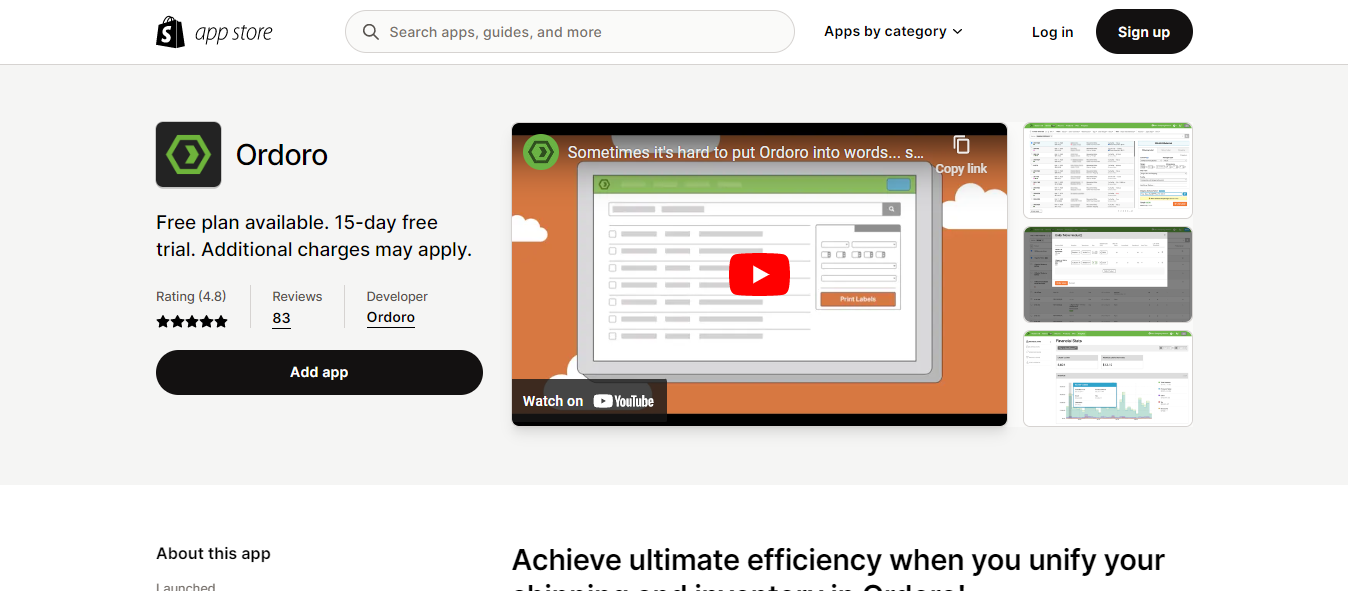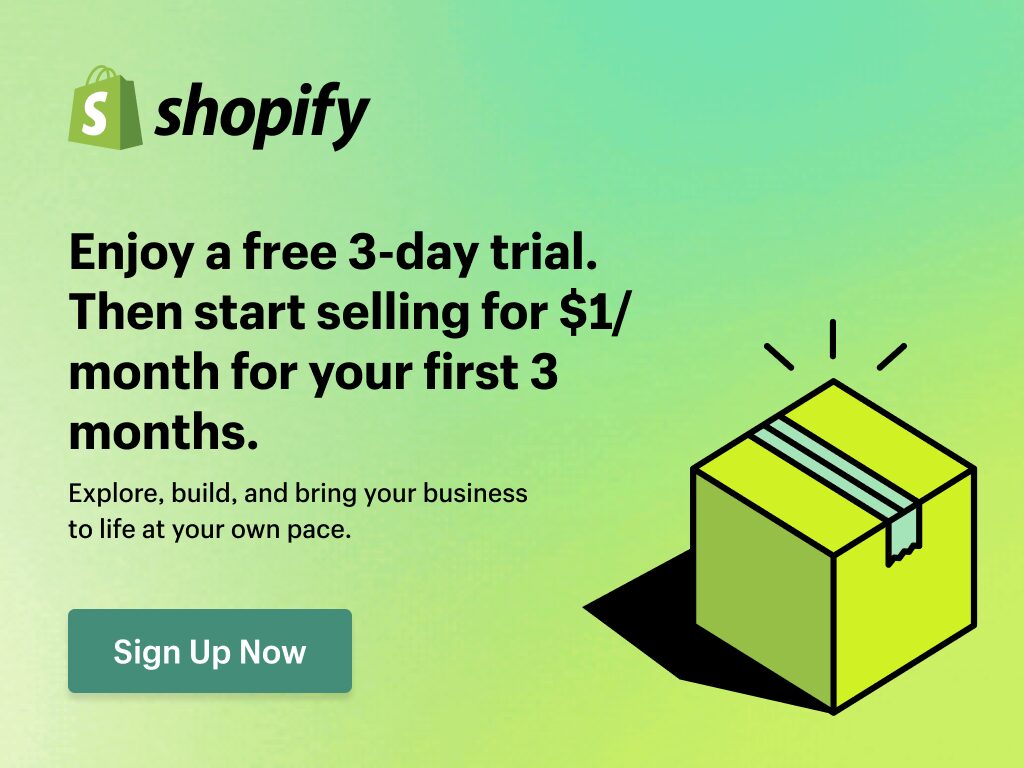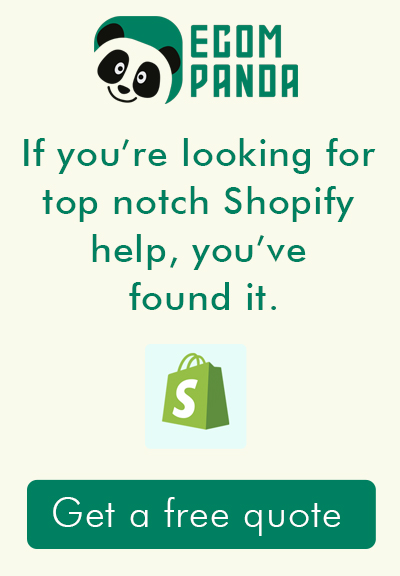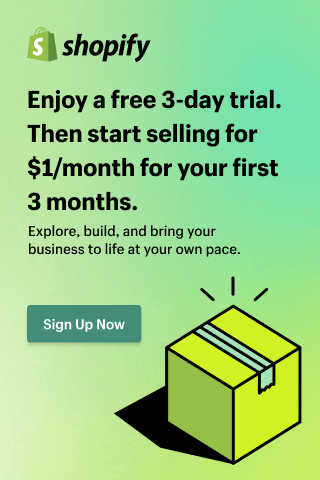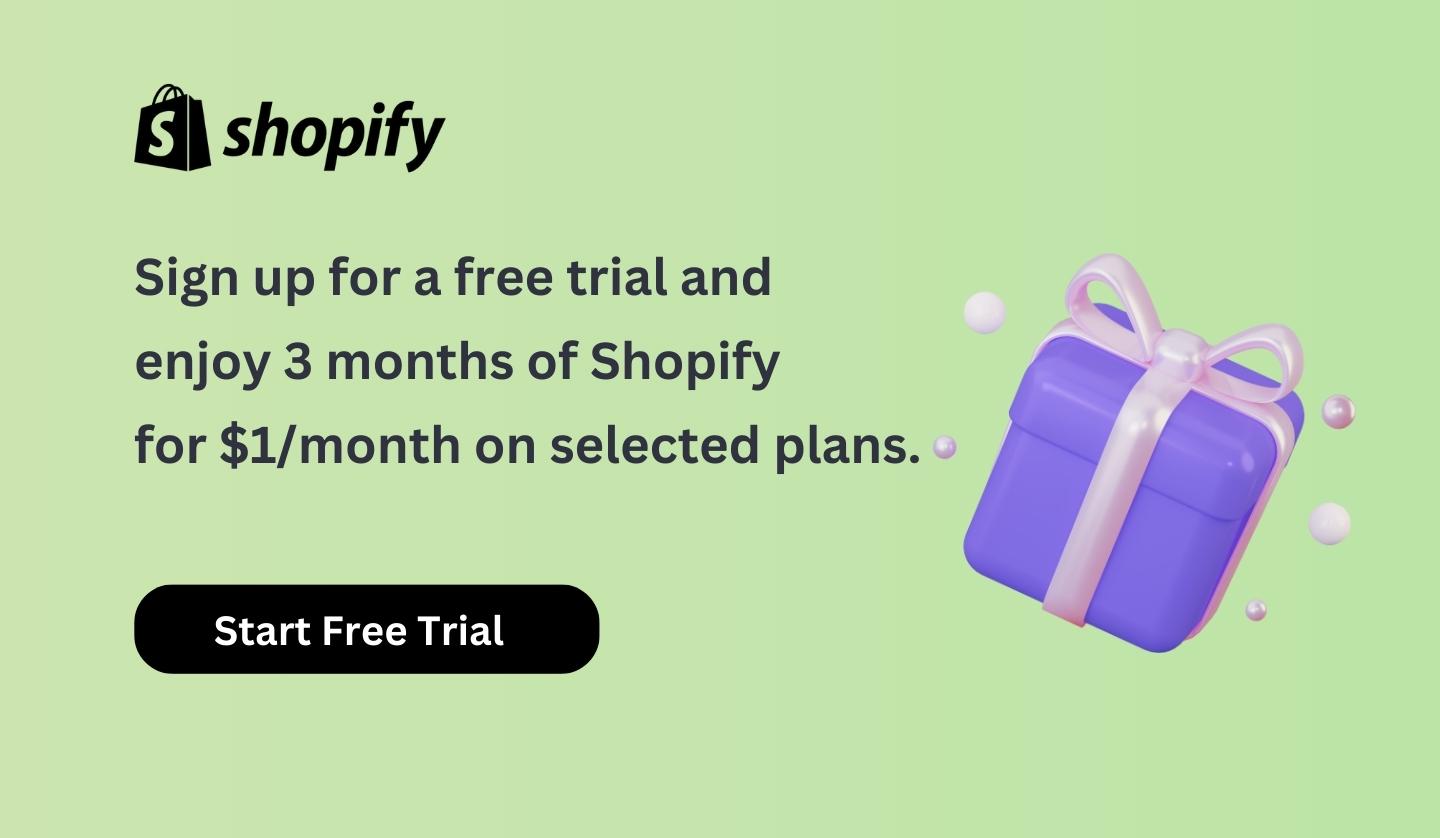Introduction
In the dynamic world of e-commerce, efficient inventory management stands as the backbone of any successful online business. It serves as a crucial determinant of a store’s profitability, as it directly impacts customer satisfaction, fulfillment efficiency, and overall operational costs. Mismanaging inventory can lead to overstocking or understocking issues, both of which can significantly impair a business’s financial health.
Enter Shopify, a powerhouse in the e-commerce platform sector, known for its user-friendly interface and extensive suite of services. As a leading choice for businesses of all sizes, Shopify simplifies the process of setting up an online store, managing products, and fulfilling orders. But, perhaps one of its most transformative offerings lies in its extensive app marketplace, featuring a variety of inventory management solutions.
Shopify inventory management apps are specifically designed to streamline and automate the inventory management process for e-commerce stores. These apps integrate seamlessly with the Shopify platform, allowing merchants to track stock levels, synchronize inventory across multiple sales channels, forecast demand, and generate insightful reports – all from a single dashboard. By utilizing these applications, e-commerce businesses can revolutionize their inventory management, optimizing operations, reducing errors, and ultimately driving increased profitability. As we delve deeper into this article, we will explore the top ten Shopify inventory management apps and how they can elevate your e-commerce operations.
Table of Contents
Why Inventory Management is Crucial for E-commerce Stores
In the complex world of e-commerce, maintaining an accurate track of inventory is of paramount importance. Effective inventory management ensures that businesses can meet customer demand without the detriment of overstocking or understocking. Overstocking ties up capital and increases storage costs, while understocking can lead to missed sales opportunities and damage to the business’s reputation due to stock-outs.
In essence, accurate inventory tracking allows e-commerce businesses to have the right products, in the right quantity, at the right time. It enhances the efficiency of order fulfillment, reduces delivery time, and increases customer satisfaction, all of which are critical in a competitive e-commerce environment.
On the other hand, poor inventory management can have severe consequences. Overstocking might result in higher storage costs, potential wastage for perishable items, and a significant tie-up of capital that could otherwise be used to grow the business. Conversely, understocking can result in lost sales, a poor customer experience, and the potential loss of customers to competitors.
This is where Shopify inventory management apps come into play. These applications are designed to optimize the inventory management process, reducing the risk of human error associated with manual tracking. They offer real-time inventory updates across all sales channels, automatically adjusting stock levels as sales are made. Some even offer advanced features such as demand forecasting and automated reordering, which can significantly improve the efficiency and effectiveness of inventory management.
In summary, solid inventory management is a must for any e-commerce business striving for success. Through utilizing Shopify inventory management apps, businesses can streamline their inventory management processes, ensuring they have the right stock at the right time, improving customer satisfaction, and ultimately enhancing their bottom line.
Evaluating Shopify Inventory Management Apps: What to Look for
When it comes to choosing a Shopify inventory management app for your e-commerce store, it’s essential to understand the key features to look for that align with your specific business needs.
Key Features in Inventory Management Apps:
- Real-Time Inventory Updates: A top-tier inventory management app should offer real-time tracking of your stock levels across all sales channels. This feature ensures that your inventory data is always up-to-date, helping prevent stock-outs and overselling.
- Multi-Channel Support: If your business sells across multiple platforms (like Amazon, eBay, or Etsy), consider an app that synchronizes your inventory across all these channels. This integration prevents inconsistencies and reduces the time spent manually updating each platform.
- Demand Forecasting: Some advanced apps can analyze your sales data to predict future demand trends. This feature can help you avoid overstocking or understocking situations and guide strategic purchasing decisions.
- Reporting and Analytics: Look for an app that provides detailed insights and reports about your inventory. These insights can help you understand your product’s sales performance, identify popular products, and make data-driven decisions.
- Automated Reordering: Apps with this feature can automatically generate purchase orders when stock levels fall below a predefined threshold. This automation can save valuable time and ensure you never run out of popular products.
Choosing the Right Shopify Inventory Management App:
When selecting an inventory management app for your Shopify store, consider the following factors:
- Business Needs and Goals: Your choice should align with your business model, size, and goals. For example, a small boutique store may not require advanced forecasting tools, while a large multi-channel retailer would benefit significantly from this feature.
- Ease of Use: The app should have a user-friendly interface. It’s essential that you and your team can easily navigate and operate the app.
- Pricing: Consider the pricing structure of the app. Ensure it provides good value for the features offered and fits within your budget.
- Customer Support: Check the level of customer support offered by the app. Look for options that provide prompt and helpful service, should you need assistance.
By keeping these points in mind, you can select the Shopify inventory management app that best meets your e-commerce store’s unique needs and helps optimize your inventory management processes.
Review of 10 Best Shopify Inventory Management Apps
Stocky:
Introduction to Stocky:
Stocky is Shopify’s native inventory management application, making it a natural choice for many Shopify store owners. It offers a robust suite of features designed to streamline and enhance your store’s inventory processes. As a product developed by Shopify, it’s designed to seamlessly integrate with your store, providing a smooth user experience.
Key Features and Capabilities:
- Demand Forecasting: Stocky offers advanced demand forecasting features, which can predict future sales trends based on historical data. This tool can be invaluable in helping you make smart purchasing decisions.
- Supplier Management: Stocky allows you to manage all your suppliers from one place. You can see which products are supplied by each vendor, track lead times, and keep tabs on supplier contact information.
- Purchase Order Management: With Stocky, you can easily create and manage purchase orders. The app allows you to track order statuses and automatically updates your inventory levels when orders are received.
- Stock Level Alerts: Stocky will notify you when stock levels are low, ensuring you can reorder in time and avoid stock-outs.
Pricing :
- Free to Install
Stocky is a great starting point for Shopify store owners looking to get a handle on their inventory management without integrating a third-party app. Its features are more than sufficient for small to medium-sized businesses and being developed by Shopify guarantees reliable integration and support.
Pros
- Seamless integration with Shopify stores
- A robust suite of features including demand forecasting and supplier management
- Easy to use with an intuitive interface
Cons
- Limited to Shopify users, so if you sell on multiple platforms, this may not be the best choice
- It might lack some advanced features offered by other specialized inventory management apps
TradeGecko:
Introduction to TradeGecko:
TradeGecko, now known as QuickBooks Commerce, is a powerful inventory and order management software that integrates seamlessly with Shopify. Designed for wholesalers, distributors, and multichannel sellers, it serves as a comprehensive solution for managing inventory, orders, and customers. With its intuitive interface and powerful features, TradeGecko transforms the way businesses manage their operations, automating key tasks and providing valuable insights.
Key Features of TradeGecko:
- Multi-Channel Management: TradeGecko allows businesses to manage multiple sales channels from a single platform, ensuring consistent inventory data across all channels.
- Order Management: TradeGecko simplifies order management by allowing businesses to track sales orders, fulfill orders, and create custom workflows to streamline operations.
- Demand Forecasting: TradeGecko provides insights into future demand trends based on historical sales data, enabling businesses to make informed decisions about stock levels.
- B2B E-commerce Platform: TradeGecko also provides a customizable B2B e-commerce platform, allowing businesses to manage wholesale customers and orders.
Pricing:
- Premium Plans: Starting from $21/month
TradeGecko is an excellent choice for businesses looking for an advanced Shopify inventory management app. Its powerful features and multi-channel integration make it a versatile tool for businesses of all sizes. However, its pricing model can be more expensive compared to other options, so it’s worth considering your budget and specific requirements before choosing this app.
Pros
- Comprehensive and advanced inventory and order management features
- Seamless integration with multiple sales channels
- A user-friendly interface that simplifies inventory management
Cons
- It can be more expensive compared to other inventory management apps
- Some users have reported that the reporting features can be improved
Simple Inventory:
Introduction to Simple Inventory:
Simple Inventory is a straightforward, no-frills inventory management app designed specifically for Shopify stores. Its focus is to deliver core inventory management features with ease, making it ideal for small businesses or those just starting out with e-commerce.
Key Features of Simple Inventory:
- Inventory Tracking: Simple Inventory allows businesses to monitor stock levels in real-time, enabling efficient inventory control.
- Low Stock Alerts: The app sends notifications when inventory levels fall below a specified threshold, ensuring you never run out of stock.
- Product History: The app tracks the history of each product, providing insights into trends and helping with forecasting.
- Bulk Updates: It allows bulk updates to inventory, saving time and effort when managing large product catalogs.
Pricing:
- Premium Plans: Starting from $2.99/month
Simple Inventory is an excellent choice for small businesses or those looking for an easy-to-use, cost-effective Shopify inventory management app. While it may lack some advanced features, it excels in delivering core inventory management functionalities with simplicity and efficiency.
Pros
- Easy-to-use and intuitive interface, perfect for beginners
- Provides essential inventory management features at a competitive price
- Excellent for small businesses that don’t need advanced features
Cons
- Lacks some advanced features that larger businesses may require
- No multi-channel integration, limiting its use for businesses selling on multiple platforms
OrderBot:
Introduction to OrderBot:
OrderBot is a robust Shopify inventory management app designed to centralize and streamline your e-commerce operations. It integrates multiple platforms into one system, allowing businesses to manage their inventory, orders, and fulfillment process more efficiently. With its focus on automation and integration, OrderBot can significantly reduce manual workload and enhance operational efficiency.
Key Features and Capabilities of OrderBot:
- Multi-Platform Integration: OrderBot excels at integrating various platforms, including e-commerce sites, marketplaces, and ERP systems into one unified system. This feature provides a holistic view of your business, simplifying inventory management.
- Order Management: It streamlines order management, allowing businesses to track orders, manage fulfillment, and update order statuses across multiple sales channels.
- Inventory Synchronization: OrderBot synchronizes inventory in real-time across all integrated platforms. This feature helps prevent overselling and understocking situations.
- Automated Workflows: With OrderBot, businesses can create automated workflows, reducing manual tasks and increasing efficiency.
Pricing :
OrderBot provides a comprehensive solution for businesses that operate on multiple platforms and are looking for ways to centralize their operations. Its powerful integration capabilities and automation features can significantly enhance operational efficiency. However, its lack of transparent pricing and potential complexity are factors that businesses should consider before opting for this app.
Pros
- Robust integration capabilities with various platforms
- Automation features which significantly streamline processes
- Efficient inventory synchronization across multiple sales channels
Cons
- Pricing is not transparent and can be variable, potentially making budget planning more challenging
- It might be more complex and therefore more suitable for medium to large businesses rather than small businesses
Zoho Inventory:
Introduction to Zoho Inventory:
Zoho Inventory is part of the broader Zoho ecosystem of business applications, providing robust inventory management capabilities designed for small to mid-sized businesses. As a multichannel inventory management tool, it allows businesses to manage their inventory and orders across various sales channels seamlessly. With its user-friendly interface, Zoho Inventory makes it easy for businesses to stay on top of their inventory and sales.
Zoho Inventory’s Key Features:
- Multichannel Inventory Management: Zoho Inventory syncs stock levels in real-time across multiple sales channels, ensuring consistent and accurate inventory data.
- Order Fulfillment: It automates the order fulfillment process, speeding up order processing and reducing manual work.
- Warehouse Management: Zoho Inventory provides tools to manage multiple warehouses, including stock transfer between warehouses and stock level tracking.
- Reporting and Analytics: It offers detailed reporting and analytics features that provide insights into sales trends, product performance, and inventory levels.
Pricing :
- Free to Install
- Premium Plans: Starting from $59/month
Zoho Inventory offers a robust and comprehensive solution for Shopify inventory management. It stands out for its multichannel selling capabilities and its compatibility with the broader Zoho ecosystem. While the app does have a few minor downsides, its overall utility and affordability make it an attractive option for many businesses.
Pros
- Comprehensive features covering inventory, order, and warehouse management
- Seamless integration with multiple sales channels
- Part of the broader Zoho ecosystem, allowing for integration with other Zoho apps
Cons
- Some users have reported that the interface can be slow at times
- While it does integrate with other Zoho apps well, integration with non-Zoho applications may require some technical know-how
Extensiv Order Manager:
Introduction to Extensive Order Manager:
Extensiv Order Manager is a robust Shopify inventory management app specifically designed for high-volume merchants and multi-channel sellers. It offers a suite of features to automate and streamline operations, inventory management, and order fulfillment, thereby providing a unified platform to monitor and control the entire e-commerce business.
Key Features of Extensiv Order Manager:
- Multi-Channel Management: Extensiv Order Manager allows businesses to manage orders and inventory across multiple sales channels and warehouses, providing a single source of truth for inventory data.
- Orderbots: Skubana’s ‘Orderbots’ feature automates various aspects of the order fulfillment process, such as routing orders to the optimal warehouse, which saves time and reduces manual work.
- Analytics and Reporting: Extensiv Order Manager offers in-depth analytics and reporting features that provide insights into product profitability, sales performance, and inventory turnover.
- Purchase Order Automation: It automates the creation and sending of purchase orders based on custom rules, preventing stockouts, and ensuring optimal inventory levels.
Pricing:
- Premium Plans: Starting from $1000/month
Extensiv Order Manager is a highly capable Shopify inventory management app suitable for businesses with high-volume sales. Its feature set is designed to handle the complexities of large, multi-channel operations. However, its lack of transparent pricing and potentially overwhelming feature set for smaller businesses are factors to consider before opting for this app.
Pros
- Comprehensive and powerful features designed for high-volume sellers
- Seamless integration with multiple sales channels
- Advanced automation capabilities through the ‘Orderbots’ feature
Cons
- Pricing is not transparent, which could be challenging for budget planning
- It may be overkill for small businesses or those with simpler needs due to its high-volume orientation and complex features
Veeqo:
Introduction to Veeqo:
Veeqo is a user-friendly Shopify inventory management app that empowers retailers to manage orders, inventory, and fulfillment across multiple sales channels seamlessly. With its intuitive interface and suite of robust features, Veeqo simplifies e-commerce operations and streamlines the management of e-commerce stores.
Key Features Provided by Veeqo:
- Multi-Channel Inventory Management: Veeqo syncs inventory in real-time across all your sales channels, ensuring accurate inventory data and preventing overselling.
- Order Management: It centralizes order management, providing a unified view of orders from all sales channels. This feature allows businesses to quickly process and fulfill orders.
- Shipping Management: Veeqo also provides shipping management features, including printing labels, managing carriers, and tracking shipments, making the fulfillment process easier and more efficient.
- Warehouse Management: It offers features for managing multiple warehouses, including stock transfers between warehouses and tracking stock levels.
Pricing :
- Free to Install
Veeqo offers a robust set of features that simplify inventory management for Shopify store owners. Its user-friendly interface and multi-channel integration capabilities make it an excellent choice for businesses looking to streamline their operations. However, its pricing model and potential lack of depth in some features are considerations to bear in mind before choosing this app.
Pros
- Comprehensive and user-friendly inventory, order, and shipping management features
- Seamless integration with multiple sales channels
- Capable of managing multiple warehouses
Cons
- While it offers many features, some users have reported that it lacks the depth of more specialized inventory management systems
- Depending on your volume of orders and the number of users, it can be pricier than other inventory management apps
Inventory Planner:
Introduction to Inventory Planner:
Inventory Planner is a powerful Shopify inventory management app that focuses on demand forecasting. It helps businesses optimize their stock levels and increase profitability by using predictive analytics to forecast future sales. With Inventory Planner, retailers can make data-driven decisions on when to reorder products, preventing overstocking and stockouts.
Inventory Planner’s Key Features:
- Demand Forecasting: Inventory Planner uses past sales data and trends to predict future sales, helping businesses maintain optimal stock levels.
- Replenishment Suggestions: It provides smart replenishment recommendations based on sales forecasts, lead times, and desired stock levels, reducing the risk of overstocking or understocking.
- Reporting and Analytics: Inventory Planner offers comprehensive reporting and analytics features, providing valuable insights into sales performance, product profitability, and inventory turnover.
- Multi-Channel and Multi-Warehouse Management: It supports inventory management across multiple sales channels and warehouses, ensuring consistent and accurate inventory data.
Pricing :
- Premium Plans: Starting from $249.99/month
Inventory Planner stands out with its demand forecasting capabilities, helping businesses optimize their inventory management processes. While it may take some time to master the app’s advanced features, businesses that can harness its power will find it a valuable tool in their inventory management toolkit. However, smaller businesses should consider if they need the level of complexity this app offers before opting for it.
Pros
- Advanced demand forecasting capabilities, allowing businesses to optimize stock levels
- Replenishment suggestions help prevent overstocking and stockouts
- Support for multi-channel and multi-warehouse inventory management
Cons
- May require a learning curve to fully utilize the advanced forecasting features
- While the app is powerful, it might be more complex than what small businesses need
Fishbowl:
Introduction to Fishbowl:
Fishbowl is a comprehensive Shopify inventory management app that provides a wide range of advanced features suitable for mid to large-sized businesses. With its robust capabilities in inventory control, order management, and warehouse management, Fishbowl provides an all-in-one solution for businesses seeking to streamline their operations and increase efficiency.
Key Features That Make Fishbowl Stand Out:
- Advanced Inventory Control: Fishbowl offers features like real-time inventory updates, tracking, and multi-location management, allowing businesses to maintain optimal inventory levels.
- Order Management: It streamlines order processing with features like automated work orders, sales orders, and purchase orders, significantly reducing manual work.
- Warehouse Management: Fishbowl provides comprehensive warehouse management features, including barcode scanning, bin location tracking, and pick, pack, and ship functionality.
- Manufacturing Management: It stands out with its manufacturing management features, offering bill of materials, work order management, and manufacturing order tracking.
Pricing :
- Free to Install
Fishbowl offers a comprehensive and powerful set of features that can meet the needs of mid to large-sized businesses. While it may have a higher upfront cost and require some learning, its capabilities in inventory, order, warehouse, and manufacturing management make it a potent tool for businesses looking for an all-in-one inventory management solution.
Pros
- Comprehensive and robust inventory, order, and warehouse management features
- Unique manufacturing management features, making it a good fit for businesses involved in manufacturing
- One-time purchase model, which can be more cost-effective in the long term
Cons
- More expensive upfront cost compared to other apps due to its one-time purchase model
- It can be complex and may require a learning curve, making it less suitable for small businesses or those with simpler needs
Ordoro:
Introduction to Ordoro:
Ordoro is a cost-effective Shopify inventory management app designed for small to medium-sized e-commerce businesses. With a focus on simplicity and efficiency, Ordoro offers essential features that streamline inventory management, order fulfillment, and shipping processes, making it an attractive choice for businesses operating on a tight budget.
Key Features of Ordoro:
- Inventory Management: Ordoro allows businesses to track inventory levels across multiple sales channels and warehouses in real-time, preventing overselling and ensuring accurate inventory data.
- Order Management: It centralizes all orders from various sales channels, simplifying order processing and fulfillment.
- Shipping Management: Ordoro integrates with major shipping carriers, allowing businesses to compare rates, print shipping labels, and track shipments from the same platform.
- Dropshipping Management: One of Ordoro’s standout features is its support for dropshipping management, making it easier for businesses to work with suppliers and manage dropship orders.
Pricing :
- Free to Install
- Premium Plans: Starting from $59/month
Ordoro provides a cost-effective and user-friendly solution for Shopify inventory management. While it may lack some advanced features, its support for essential inventory management functions and unique dropshipping management features make it a valuable tool for small to medium-sized businesses operating on a budget.
Pros
- Provides a suite of essential inventory management features at a cost-effective price
- User-friendly interface makes it easy to use, even for beginners
- Support for dropshipping management, a feature not commonly found in other inventory management apps
Cons
- Lacks some advanced features found in more comprehensive inventory management systems
- Some users have reported occasional glitches and slow customer service response times
Comparing the Top Shopify Inventory Management Apps
In this section, we’ll provide a quick comparison of all ten Shopify inventory management apps, touching on key features, pricing, and user reviews. This summary will help you get a snapshot of what each app offers and make an informed decision based on your specific needs.
- Stocky: Shopify’s native app, excellent for businesses seeking simplicity and seamless integration. It offers basic features at no additional cost for Shopify POS Pro subscribers.
- TradeGecko: An advanced solution offering a comprehensive suite of features including multi-channel selling and robust reporting. Pricing is on the higher end, but justified by its extensive capabilities.
- Stitch Labs: A solid option for businesses looking for a balance of advanced features and usability. Pricing varies based on the scale of operations and features needed.
- OrderBot: Known for integrating multiple platforms into one system. Pricing is customizable, making it suitable for a range of businesses.
- Zoho Inventory: Renowned for its multi-channel selling capabilities. Pricing is competitive and tiered, making it accessible for businesses of various sizes.
- Skubana: Ideal for high volume merchants. Offers powerful features, but pricing is not transparent and requires consultation with the sales team.
- Veeqo: User-friendly with a wide range of features. Pricing is based on the number of orders and users, which may be higher compared to others.
- Inventory Planner: Stands out with its advanced demand forecasting capabilities. Pricing is tiered based on SKUs and sales channels.
- Fishbowl: A comprehensive solution ideal for mid to large-sized businesses. It offers a one-time purchase model, making it a significant initial investment but cost-effective in the long run.
- Ordoro: A cost-effective and user-friendly option. Provides essential features at a competitive price, making it suitable for businesses operating on a budget.
Remember, the best Shopify inventory management app for your e-commerce store depends on your specific needs, the size of your business, your budget, and the level of complexity you’re comfortable with. It’s always a good idea to take advantage of free trials or demos offered by these apps before making a final decision.
How to Integrate a Shopify Inventory Management App into Your E-commerce Store
Integrating a Shopify inventory management app into your e-commerce store is generally a straightforward process. However, the specific steps may vary slightly depending on the app you choose. Here’s a generalized step-by-step guide:
- Choose the Right Inventory Management App:
Start by evaluating and choosing an inventory management app that meets your specific needs. Consider features, pricing, user reviews, and the size of your e-commerce store.
- Visit the Shopify App Store:
Go to the Shopify App Store and search for the inventory management app you’ve chosen.
- Install the App:
Click on the app from the search results, and then click on “Add app”. You’ll need to grant the app permission to access certain information about your store.
- Set Up the App:
Once the app is installed, you can configure it according to your needs. This typically involves setting up connections to your sales channels, linking your shipping carrier accounts, and customizing your inventory tracking settings.
- Sync Your Inventory:
The next step is to sync your existing inventory with the app. This process can take some time, especially if you have a large number of SKUs.
- Train Your Team:
Make sure your team understands how to use the new app. Most app providers offer training materials and customer support to help with this.
- Monitor and Adjust:
Monitor the app’s performance regularly and make adjustments as needed. Most apps provide analytics and reports to help you track performance and identify areas for improvement.
Quick Tips to Optimize the App for Your Needs:
- Understand the Features: Spend time exploring and understanding all the features of the app. Many apps offer a range of powerful tools that can significantly improve your inventory management process if used correctly.
- Customize Your Settings: Take advantage of customization options to tailor the app to your specific needs. This might include setting up custom alerts for low stock levels, automating certain tasks, or creating custom reports.
- Seek Support When Needed: Don’t hesitate to contact the app’s support team if you have any questions or run into any issues. They’re there to help you make the most of the app.
- Keep Your App Updated: Make sure your app is always updated to the latest version. Updates often include important bug fixes and new features.
Remember, the key to successfully integrating a Shopify inventory management app into your e-commerce store is choosing the right app and spending time setting it up properly. It’s an investment that can pay off with improved efficiency, accuracy, and profitability.
Conclusion
Inventory management is an integral part of running a successful e-commerce business. By maintaining accurate inventory levels, you can avoid overstocking or understocking situations, thereby enhancing customer satisfaction, reducing costs, and ultimately increasing profitability.
The role of Shopify inventory management apps in this process cannot be understated. By providing automation and real-time tracking capabilities, these apps significantly reduce the complexity of inventory management and minimize the risk of errors. They not only simplify the task but also provide vital data for making informed decisions about your stock.
In this article, we’ve examined the top 10 Shopify inventory management apps available to help e-commerce stores streamline their operations. From the native Stocky app to comprehensive solutions like Fishbowl or cost-effective options like Ordoro, the range of choices is vast. Each of these apps comes with its own set of features, pros, and cons, so it’s important to choose the one that fits your specific needs and business size.
However, the process doesn’t end with the selection of the app. Proper integration and optimization are key to leveraging its full potential. Remember to spend time setting up the app, customizing it to your needs, and ensuring your team understands how to use it.
In conclusion, inventory management is not a task to be taken lightly. With the right Shopify inventory management app and approach, you can transform this often challenging aspect of your business into a strategic advantage. So, evaluate your needs, explore your options, and make the leap towards efficient and effective inventory management today.
Frequently Asked Questions
1. Can I use Shopify for inventory management?
Yes, Shopify includes basic inventory management features such as tracking stock counts and setting up email alerts for low inventory. For more advanced features like multi-location support, demand forecasting, and multichannel inventory management, you might want to consider using a Shopify inventory management app.
2. How do I track my inventory on Shopify?
You can track your inventory on Shopify by going to the "Products" section in your Shopify admin panel, then clicking on "Inventory". From there, you can see all your products and their current stock levels. You can also adjust stock counts manually from this screen.
3. How do I create an inventory in Shopify?
When you add a new product in Shopify, you have the option to track its inventory. You just need to check the box for "Track quantity" in the "Inventory" section of the product page and enter the quantity of the product you have in stock.
4. Does Shopify require inventory?
No, Shopify doesn't require you to track inventory. You can sell products even if their inventory is not tracked or if their stock count is zero. However, tracking inventory can help prevent overselling and can provide useful data for managing your business.
5. What is SKU in Shopify?
SKU stands for Stock Keeping Unit. In Shopify, an SKU is a unique alphanumeric code that you can use to track your inventory. Each variant of a product can have its own SKU.
6. Does Shopify provide inventory locations?
Yes, Shopify allows you to track inventory across multiple locations. You can manage these locations from your Shopify admin panel. This feature is especially useful if you have multiple warehouses or if you sell both online and in a physical store.