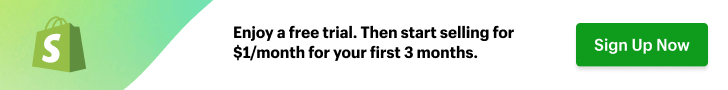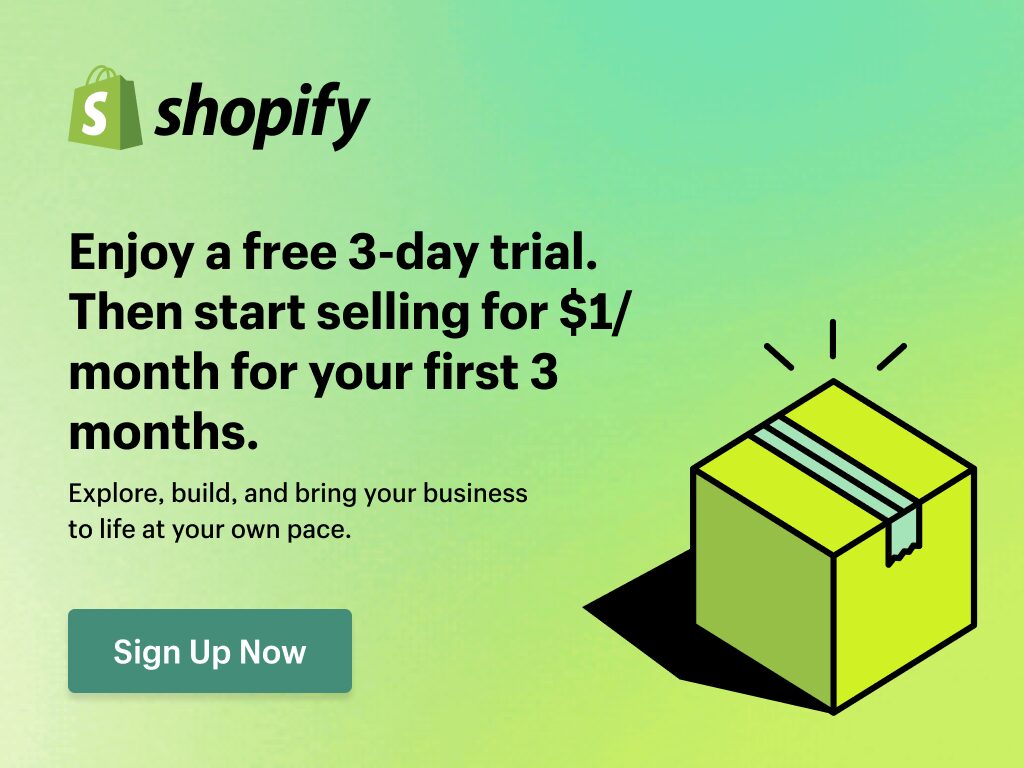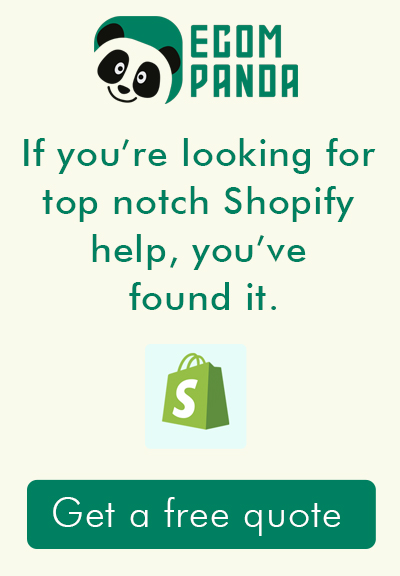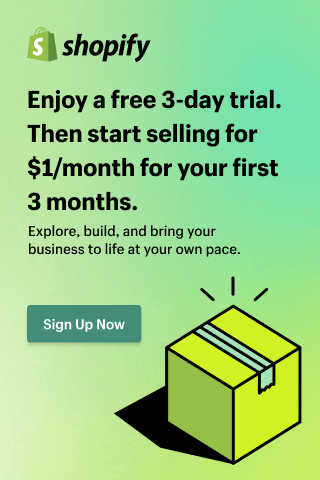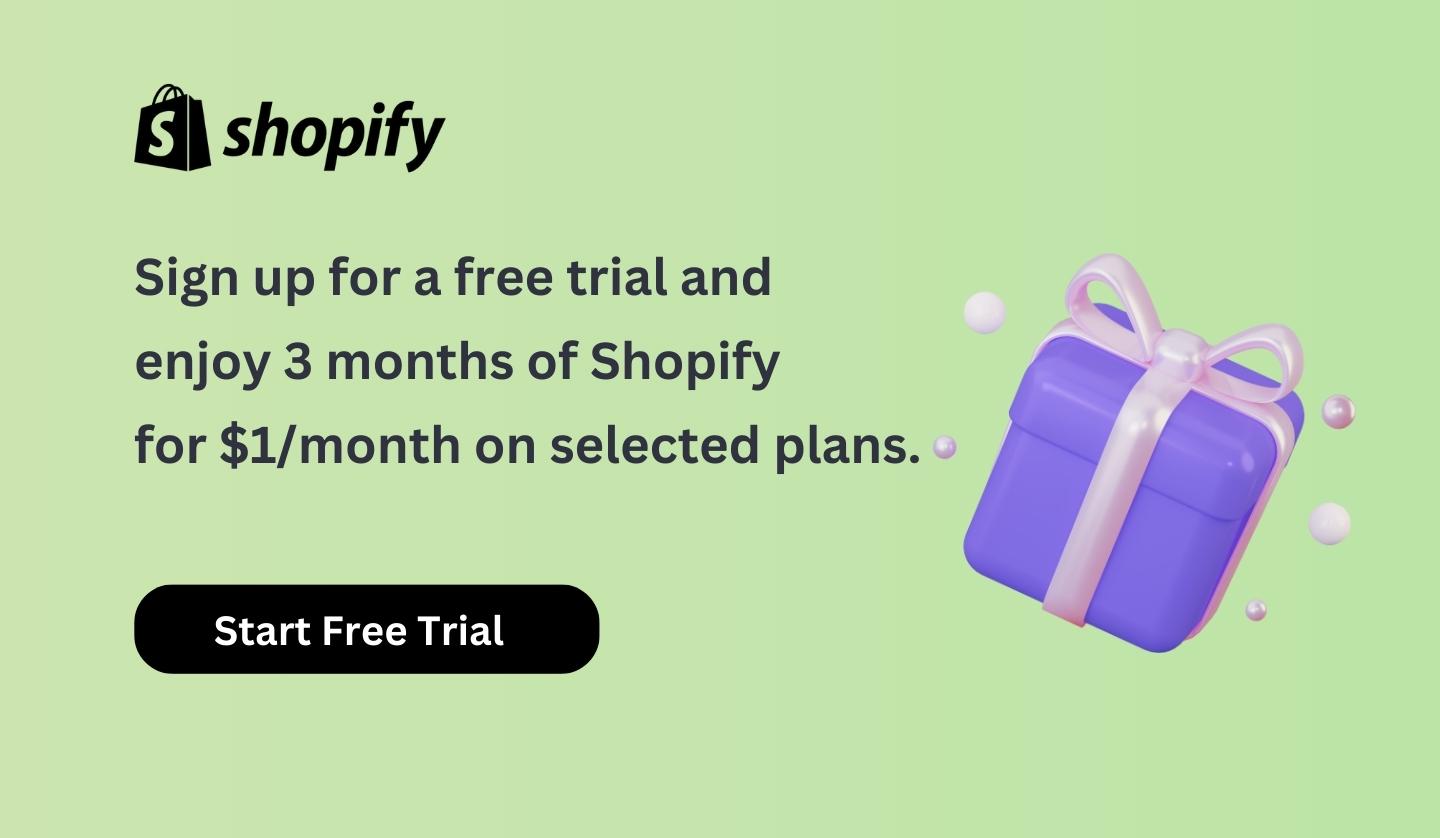Introduction
In an age where digitization is taking the center stage, businesses across the globe are evolving with changing trends and customer preferences. This transformation has opened a realm of opportunities for online businesses, and one such lucrative opportunity is selling digital products online. Among various e-commerce platforms available today, Shopify stands out due to its versatility, user-friendly interface, and robust support system. This article, “The Ultimate Guide to Selling Digital Products on Shopify,” will offer a comprehensive understanding of how to tap into this potential.
Selling digital products on Shopify has emerged as a promising avenue for entrepreneurs, startups, and established businesses alike. Whether it’s ebooks, software, digital art, music, or online courses, digital products offer an efficient way to reach a broad audience without the constraints of physical inventory management or shipping. The ability to sell globally, coupled with low overhead costs and potential for high-profit margins, makes this model particularly appealing.
As we delve into the intricacies of how to successfully sell digital products on Shopify, we’ll explore everything from setting up your store and managing your digital products, to marketing strategies and customer service excellence. Whether you’re a newcomer to the world of e-commerce or an experienced seller looking to expand your digital offerings, this guide aims to equip you with the knowledge and tools you need to thrive in the ever-expanding digital marketplace.

Table of Contents
Understanding Shopify’s Digital Products
Before diving into the process of selling, it’s crucial to understand what digital products entail. Simply put, digital products are non-tangible goods that exist in a digital format. These can encompass a wide range of items, such as ebooks, music files, software, digital art, templates, online courses, photographs, or any other form of content that can be electronically distributed. Unlike physical goods, digital products can be replicated infinitely without incurring any production costs and can be instantly delivered to customers anywhere in the world.
Now, why should you consider selling digital products on Shopify? The reasons are manifold.
Firstly, Shopify provides a robust, secure, and user-friendly platform to manage your digital product sales. With its intuitive interface, even those without a background in tech can quickly set up a store, add products, and start selling. It offers a dedicated system to handle digital goods, with features like automated delivery of download links upon purchase and limits on download attempts to prevent misuse.
Secondly, the global reach of Shopify allows you to access a vast customer base, ensuring your digital products are available to interested customers irrespective of geographical boundaries.
Lastly, the versatility of Shopify is a significant advantage. You’re not limited to selling one type of digital product. Be it software, ebooks, or online courses; you can sell them all on one platform. Plus, with its comprehensive app marketplace, you can integrate various tools to enhance your store, automate tasks, and optimize your sales.
In essence, selling digital products on Shopify can lead to a profitable business venture with a sustainable model, offering you the opportunity to focus on product quality and marketing, without the logistical headaches associated with physical goods.
The Benefits of Selling Digital Products on Shopify
Selling digital products on Shopify offers several tangible benefits that contribute to its growing popularity among online sellers.
Low Overhead Costs
One of the key advantages of selling digital products on Shopify is the significantly lower overhead costs compared to physical products. You do not need to invest in inventory, warehouse storage, or deal with shipping logistics. Once your digital product is created, it can be sold an infinite number of times without any additional production costs. This low overhead can lead to higher profit margins, making it a lucrative option for both small businesses and larger companies.
Global Reach and Accessibility
With Shopify, your digital store isn’t confined to a particular geographic location. You can sell your digital products to anyone, anywhere in the world, as long as they have internet access. This global reach greatly expands your potential customer base and allows your business to operate 24/7. Regardless of time zones or borders, your digital products are always accessible to customers, leading to potential sales around the clock.
Infinite Stock and Instant Delivery
Unlike physical products, which can run out of stock, digital products are always available for your customers. This means you’ll never miss a sale due to inventory shortages. Moreover, once a customer makes a purchase, they can instantly access or download their product. This instant gratification can greatly enhance customer satisfaction and lead to repeat purchases. Shopify’s platform also automatically manages digital delivery, providing customers with secure download links immediately after purchase.
In conclusion, selling digital products on Shopify can offer significant benefits in terms of costs, accessibility, and efficiency. It’s a model that’s worth considering for any business looking to expand its online presence and profitability.
Setting Up Your Shopify Store for Digital Products
Creating and customizing your Shopify store is a straightforward process that can be accomplished in a few steps.
How to Start a Shopify Store
- Create an Account: Visit the Shopify website and click on the “Start free trial” button. Fill in your email address, password, and store name to create your account.

- Set Up Your Online Store: Once you’ve registered, you’ll be directed to the admin screen. Here, you can start customizing your store, upload product listings, set up payment and shipping methods, and choose your desired store theme.


- Choose a Plan: Shopify offers several subscription plans. Choose a plan that best fits your business needs and budget. Remember, you can always upgrade or downgrade as your business evolves.

How to Customize Your Store for Selling Digital Products
- Add Digital Products: To sell digital products, you need to add them to your store. Navigate to the “Products” section in your Shopify admin, click on “Add product,” and fill in the product details. In the “Shipping” section, check the “This is a digital product” box. This will allow you to upload the digital file associated with the product.
- Customize Your Theme: Your store’s appearance significantly impacts your customers’ shopping experience. Shopify provides a variety of themes, both free and paid, that you can choose from. Select a theme that aligns with your brand and products. You can customize your chosen theme further by adding your logo, changing colors and fonts, and arranging elements on your homepage.
- Install a Digital Downloads App: While Shopify has a built-in feature for selling digital products, installing a digital downloads app can provide additional functionality. These apps can handle larger files, provide secure download links, limit download attempts, and offer other features beneficial for selling digital products.

- Create Important Pages: Don’t forget to create key pages like About Us, Contact Us, Terms and Conditions, and Privacy Policy. These pages add credibility to your store and provide necessary information to your customers.
By taking the time to properly set up and customize your Shopify store, you can create a professional and customer-friendly platform for selling your digital products effectively.
Adding and Managing Your Digital Products on Shopify
Successfully selling digital products on Shopify hinges on the proper addition and management of your product listings. Here’s how you can do it:
How to Add Digital Products to Your Shopify Store
- Add a New Product: Log into your Shopify admin dashboard and navigate to ‘Products’, then click on ‘Add product’.
- Enter Product Details: Fill out the necessary information such as title, description, and price. Make sure your descriptions are compelling and provide all the necessary information a customer might need.
- Select ‘This is a Digital Product’: In the ‘Shipping’ section of the new product page, check the box that says ‘This is a digital product’. After checking this box, you’ll be able to upload the digital file associated with the product.
- Upload Your Digital File: Click ‘Upload File’ to add your digital product file. Shopify allows files up to 5GB.
- Save: Click ‘Save’ to finalize the product listing. Your digital product is now live and ready for customers to purchase.
Managing Your Digital Product Listings
- Organize Your Products: Use product types, tags, and collections to keep your digital products organized. This not only helps you manage your inventory better but also makes it easier for customers to find what they’re looking for.
- Monitor Inventory: Even though digital products don’t physically run out, keeping an eye on your sales is essential to understand what’s popular and what might need more promotion.
- Update Regularly: Keep your digital products updated with fresh descriptions, new screenshots, and additional information based on customer feedback or queries.
- Manage Product Reviews: Encourage and manage customer reviews for your digital products. Positive reviews can help increase sales, and negative ones can provide insight into potential areas for improvement.
By properly adding and managing your digital products on Shopify, you can ensure a smooth shopping experience for your customers and maintain a well-organized digital store.
Choosing the Right Pricing Strategy for Your Digital Products
Pricing your digital products correctly is crucial for your store’s profitability and customer perception. A strategic approach to pricing can increase your sales and create a sense of value for your customers.
Various Pricing Strategies and Their Effectiveness
- Cost-Based Pricing: This strategy involves setting a price based on the cost of creating the product plus a profit margin. However, as digital products usually have low creation costs and can be sold infinitely, this may not always be the best approach.
- Value-Based Pricing: This involves setting a price based on the perceived value of the product to the customer. It’s often used for digital products because they can deliver high value to customers at a low cost to the seller.
- Competitor-Based Pricing: This strategy involves setting your prices based on what your competitors are charging for similar products. It’s a practical approach in a highly competitive market.
- Tiered Pricing: Offering different versions of your digital product at different price points (Basic, Premium, Pro versions) can cater to a wider range of customers and increase your overall sales.
- Freemium Pricing: This involves offering a basic version of your product for free while charging for premium features or content. This strategy can attract a large user base and convert a portion of them to paying customers.
How to Price Digital Products on Shopify
- Research: Start by researching your competitors’ pricing for similar products and understanding your target audience’s willingness to pay.
- Understand Your Costs: Even though digital products have lower costs than physical goods, there can still be costs involved in creating the product, such as software, hiring designers or developers, or marketing expenses.
- Perceived Value: Assess the value your product offers to customers. If your digital product can save your customers time, provide unique knowledge, or solve a specific problem, it might justify a higher price point.
- Test and Adjust: Once you’ve set your initial prices, monitor your sales and customer feedback closely. Don’t be afraid to adjust your prices over time to find what works best for your products and your market.
Choosing the right pricing strategy for your digital products on Shopify is a balancing act between what the market is willing to pay, your business costs, and the perceived value of your products. But with careful planning and continuous testing, you can find a price point that maximizes your profits while offering fair value to your customers.
Marketing Your Digital Products on Shopify
After setting up your Shopify store and adding digital products, the next crucial step is to market your offerings effectively. Here’s how to go about it:
SEO Tips for Your Shopify Store
Search Engine Optimization (SEO) improves your store’s visibility on search engines, driving organic traffic to your website.
- Keywords: Identify relevant keywords that potential customers might use to find your digital products. Include these keywords in your product titles, descriptions, meta descriptions, and alt tags.
- URL Structure: Keep your URLs clean, descriptive, and simple. Include keywords where appropriate.
- Site Speed: A faster site provides a better user experience and is favored by search engines. Optimize your images and use a fast, mobile-responsive theme.
- Backlinks: Encourage high-quality websites to link to your store. This can be done through collaborations, guest blogging, or influencer marketing.
Promoting Your Digital Products on Social Media
Social media platforms provide a great avenue to connect with your audience, build your brand, and promote your products.
- Consistent Posting: Regularly share content related to your digital products, such as sneak peeks, user testimonials, or how-to guides.
- Paid Advertising: Consider using paid ads to reach a larger audience. Platforms like Facebook, Instagram, and Twitter offer targeted advertising options.
- Engagement: Engage with your followers by responding to comments, hosting live Q&As, or running contests.
- Influencer Marketing: Collaborate with influencers in your niche to promote your digital products to their followers.
Email Marketing Strategies for Selling Digital Products on Shopify
Email marketing allows you to nurture relationships with your customers and keep them informed about your digital products.
- Email List: Encourage visitors to your store to sign up for your mailing list. Offer incentives like discounts or freebies to motivate sign-ups.
- Newsletters: Regularly send newsletters with updates about new digital products, promotions, or valuable content related to your niche.
- Segmentation: Segment your email list based on purchase history, interests, or behavior to send personalized emails.
- Abandoned Cart Emails: Send reminders to customers who have added a digital product to their cart but haven’t completed the purchase.
By implementing these marketing strategies, you can increase the visibility of your digital products on Shopify, reach a wider audience, and boost your sales.
Providing Excellent Customer Service While Selling Digital Products on Shopify
Exceptional customer service is a cornerstone of successful businesses. In the digital product landscape, it becomes even more critical as customers can’t physically interact with the products before purchasing. Good customer service helps build trust, enhance customer satisfaction, and inspire loyalty.
The Importance of Customer Service When Selling Digital Products
- Building Trust: A responsive and helpful customer service team can reassure customers about the legitimacy of your digital products and your store, which in turn, encourages purchases.
- Reducing Refunds: Clear communication can help prevent misunderstandings about your digital product, reducing the number of refund requests.
- Creating Loyal Customers: Exceptional customer service can turn one-time buyers into repeat customers and brand advocates.
Tools and Strategies to Provide Excellent Customer Service on Shopify
- Clear Product Descriptions: To reduce confusion and potential complaints, ensure your digital products have comprehensive and clear descriptions. Include detailed instructions on how customers will receive and use the product.
- FAQs Page: Create a Frequently Asked Questions page to address common queries about your digital products, purchasing process, and troubleshooting steps.
- Quick and Responsive Support: Use a customer service platform that integrates with Shopify, such as Zendesk or Gorgias, to manage customer interactions efficiently. Aim to reply to customer inquiries as quickly as possible.
- Multiple Support Channels: Provide support through multiple channels (email, live chat, social media) so customers can reach out on the platform they are most comfortable with.
- Post-Purchase Support: Send follow-up emails after a purchase to provide additional information about the digital product and offer assistance if needed. This proactive approach can lead to positive customer experiences.
- Customer Reviews: Encourage and display customer reviews of your digital products. Respond to both positive and negative reviews professionally, demonstrating your commitment to customer satisfaction.
Providing excellent customer service when selling digital products on Shopify not only enhances your reputation but can also significantly impact your store’s success by fostering trust and building long-term customer relationships.
Understanding and Using Shopify Analytics for Digital Products
To optimize your sales and marketing strategies for selling digital products on Shopify, understanding and utilizing Shopify’s analytics is essential. These analytics provide valuable insights into your store’s performance, customer behavior, and sales trends.
Importance of Shopify Analytics
- Sales Tracking: Shopify analytics allows you to track your sales over time, identify best-selling products, and understand your revenue sources.
- Customer Insights: You can get valuable information about your customers, such as where they’re coming from (traffic sources), their browsing behavior, and their purchasing habits.
- Marketing Effectiveness: By analyzing your marketing campaigns’ performance, you can adjust your strategies to maximize ROI.
- Store Performance: You can monitor your store’s overall performance, including visitor numbers, conversion rates, average order value, and more.
How to Use Analytics to Improve Your Digital Product Sales on Shopify
- Identify Best-Sellers: By identifying your best-selling digital products, you can focus your marketing efforts on promoting these products and creating similar ones.
- Analyze Customer Behavior: Understanding how customers interact with your store can help you optimize your website layout, product descriptions, and checkout process to increase conversions.
- Evaluate Marketing Campaigns: Use analytics to measure the effectiveness of your marketing efforts. Adjust your campaigns based on what is working and what isn’t.
- Monitor Conversion Rate: Keep a close eye on your store’s conversion rate. If it’s lower than industry standards, investigate potential issues such as site speed, mobile responsiveness, or checkout process.
- Understand Traffic Sources: Understanding where your traffic is coming from can help you invest in the right marketing channels and strategies.
- Improve Customer Retention: Look at returning customer rates and purchase frequency. If these numbers are low, implement strategies to improve customer loyalty, like email marketing or a loyalty program.
By leveraging Shopify’s analytics, you can make data-driven decisions to improve your store’s performance, optimize your marketing strategies, and ultimately increase your sales of digital products on Shopify.
Conclusion
Selling digital products on Shopify has emerged as a lucrative business model with substantial advantages, including low overhead costs, global accessibility, infinite inventory, and instant delivery. This ultimate guide has covered the essential aspects of setting up your Shopify store, adding and managing digital products, choosing the right pricing strategy, marketing your products, providing excellent customer service, and using Shopify analytics to enhance your store’s performance.
Key points to remember include:
- Ensuring your Shopify store is well-set-up and customized to sell digital products effectively.
- Carefully managing your digital product listings, keeping them organized, regularly updated, and monitored.
- Pricing your digital products strategically, considering various pricing models like cost-based, value-based, competitor-based, tiered, or freemium pricing.
- Implementing a robust marketing strategy that includes SEO, social media promotion, and email marketing.
- Providing exceptional customer service to build trust, reduce refunds, and create loyal customers.
- Utilizing Shopify analytics to understand your sales trends, customer behavior, marketing effectiveness, and overall store performance.
As the digital world continues to evolve, selling digital products on Shopify is poised for more growth in the future. By staying abreast of the latest trends, continually optimizing your store, and keeping your customers at the heart of your business, you can create a successful and sustainable business selling digital products on Shopify.
Frequently Asked Questions
Is it possible to sell digital products on Shopify?
Yes, it is indeed possible to sell digital products on Shopify. You can use Shopify's platform to sell various digital products such as e-books, music, photography, courses, software, and more.
Is selling digital products still profitable?
Absolutely. Selling digital products can be very profitable as they typically have lower overhead costs compared to physical products. Once created, digital products can be sold an infinite number of times without incurring additional production or shipping costs.
Can you sell PDFs on Shopify?
Yes, you can sell PDFs on Shopify. Once a customer purchases a PDF, it can be delivered instantly via download or sent to them via email.
Is it legal to sell digital products?
Yes, it is legal to sell digital products as long as you have the rights to sell those products. If you've created the products yourself, or have acquired the rights to sell someone else's products, you can legally sell them online.
How much are Shopify's fees?
Shopify's fees vary based on the plan chosen. Shopify offers three plans: Basic Shopify ($29/month), Shopify ($79/month), and Advanced Shopify ($299/month). Each plan comes with different features and credit card rates, so it's important to choose the one that best suits your business needs.
What percent does Shopify take?
Shopify charges a transaction fee only if you're not using Shopify Payments. For the Basic Shopify plan, the transaction fee is 2.0%. For the Shopify plan, it's 1.0%, and for the Advanced Shopify plan, it's 0.5%.