Introduction
Shopify is a popular platform for creating e-commerce websites, but some store owners may want to remove powered by shopify tagline in the footer of their site. Fortunately, removing this text is a simple process that can be done to create a more customized look for your store. By deleting the default footer and adding your own credentials, you can make your Shopify store truly your own. To help you with this process, we’ve put together a step-by-step guide on how to remove Powered by Shopify link from the bottom of your store.
However, keep in mind that while removing the “Powered by Shopify” tagline is allowed by Shopify, it’s important to respect the terms and conditions of the platform. Shopify encourages store owners to maintain transparency and credit the platform appropriately. Therefore, if you choose to remove the tagline, it’s recommended to replace it with your own branding or a custom footer that aligns with your store’s aesthetic and message. By following these steps and replacing the default footer with your own credentials, you can create a more personalized and unique look for your Shopify store while still adhering to Shopify’s guidelines.
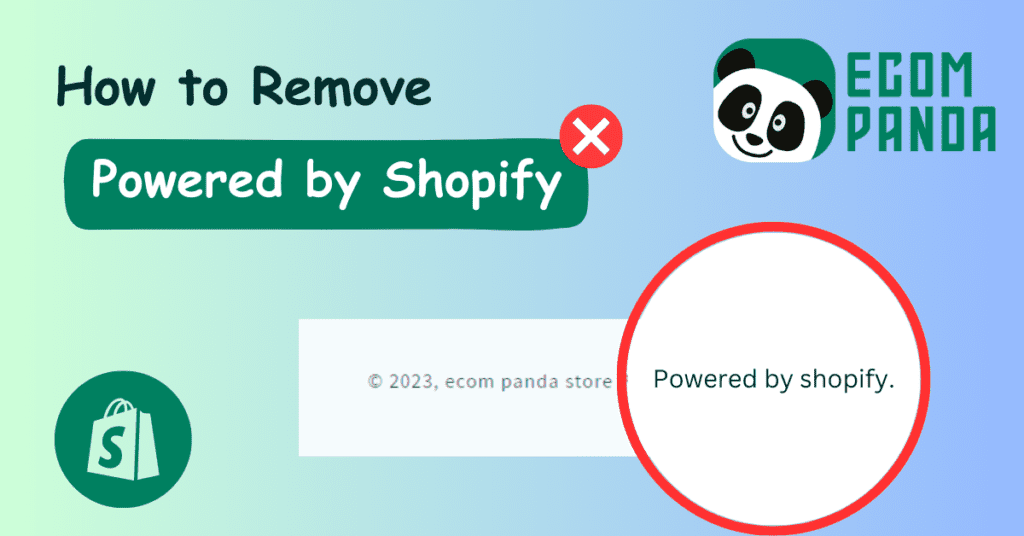
Table of Contents
What Does Powered by Shopify Means?
If you’re using Shopify to create your e-commerce store, you may have noticed the “Powered by Shopify” text in the footer. While this is a way to let customers know that your store is powered by a reputable e-commerce platform, some store owners prefer to remove powered by shopify for aesthetic reasons or to create a more unique brand image.
Additionally, some customers may see the Shopify link and assume that your store is a drop-shipping site, which could lead them to shop elsewhere. Removing the “Powered by Shopify” text can help you remove powered by Shopify and create a more professional and distinctive look for your online store. By eliminating the prominent mention of the e-commerce platform, you can establish a stronger brand identity and enhance the perception of your business as a unique entity in the market.
In summary, removing the “Powered by Shopify” attribution from your store offers several advantages. It can create a more professional and distinctive look, dispel any misconceptions of being a drop-shipping site, and allow you to assert your unique brand identity. This, in turn, can foster trust, enhance customer perception, and ultimately contribute to the success and growth of your online business. So, don’t hesitate to take the necessary steps to remove powered by Shopify from your store and customize it to align with your brand vision.
How to remove ‘Powered by Shopify’ from your store footer
Now that you have a clear understanding of the meaning and purpose behind “powered by Shopify” and the options available to replace it, let’s explore how you can customize this feature to better align with your brand. In the following steps, I’ll guide you through the process to remove powered by shopify text or replacing it with a more suitable alternative that reflects your brand identity.
Fortunately, it’s an easy process. The steps may be slightly different depending on your theme, technical know-how, and preferences, but it’s generally the same for all stores.
In this instance, we’ll be using the “Debut” theme to demonstrate how to remove “Powered by Shopify.” However, if you’re using other free themes, the steps should be pretty similar.
If you’re short on time, you can watch the video below instead of reading the instructions.
Method 1: Removing ‘Powered by Shopify’ without code
(Also recommended by Shopify themselves)
Step 1: Navigate to Online Store > Themes > click the three-dot icon on your current theme > Edit default theme content

Step 2: When you access the theme editor, you’ll encounter an extensive list of options to modify your theme. However, we only need to locate the fields related to the “Powered by Shopify” instances for our current task. Fortunately, you can streamline this process by using the search bar and typing in “powered” to filter the options. Keep in mind that if your store hasn’t launched yet, you’ll also need to customize the password page as depicted in the screenshot below.
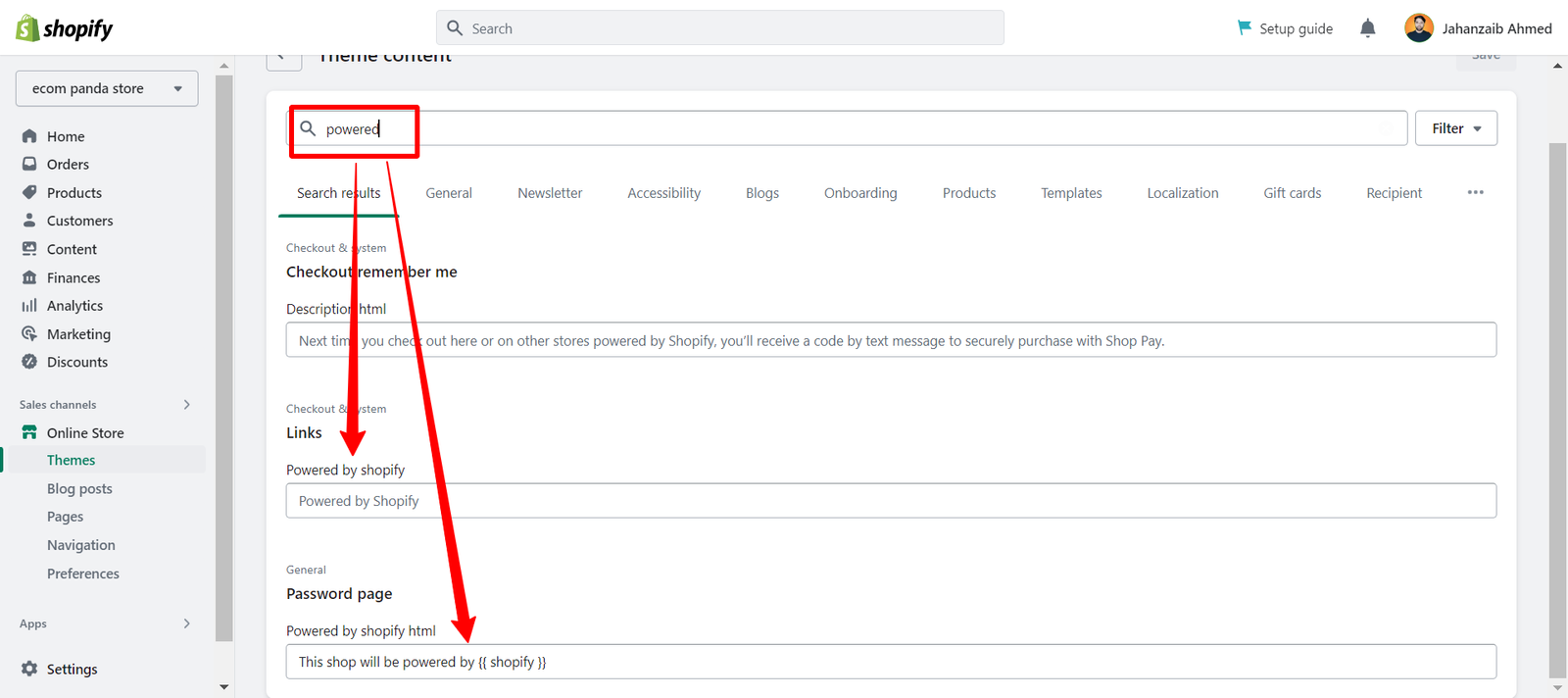
Step 3: To remove “Powered by Shopify” from your store, click on the fields where the text appears and press the space bar on your keyboard. This will delete the suggested text that appears grayed-out.
Once you have removed the text, save your changes, and the “Powered by Shopify” message will no longer show up on your main website or password page.


Method 2: Remove ‘Powered by Shopify’ by editing code
Step 1: Navigate to Online Store > Themes > click the three-dot icon on your current theme > Edit code
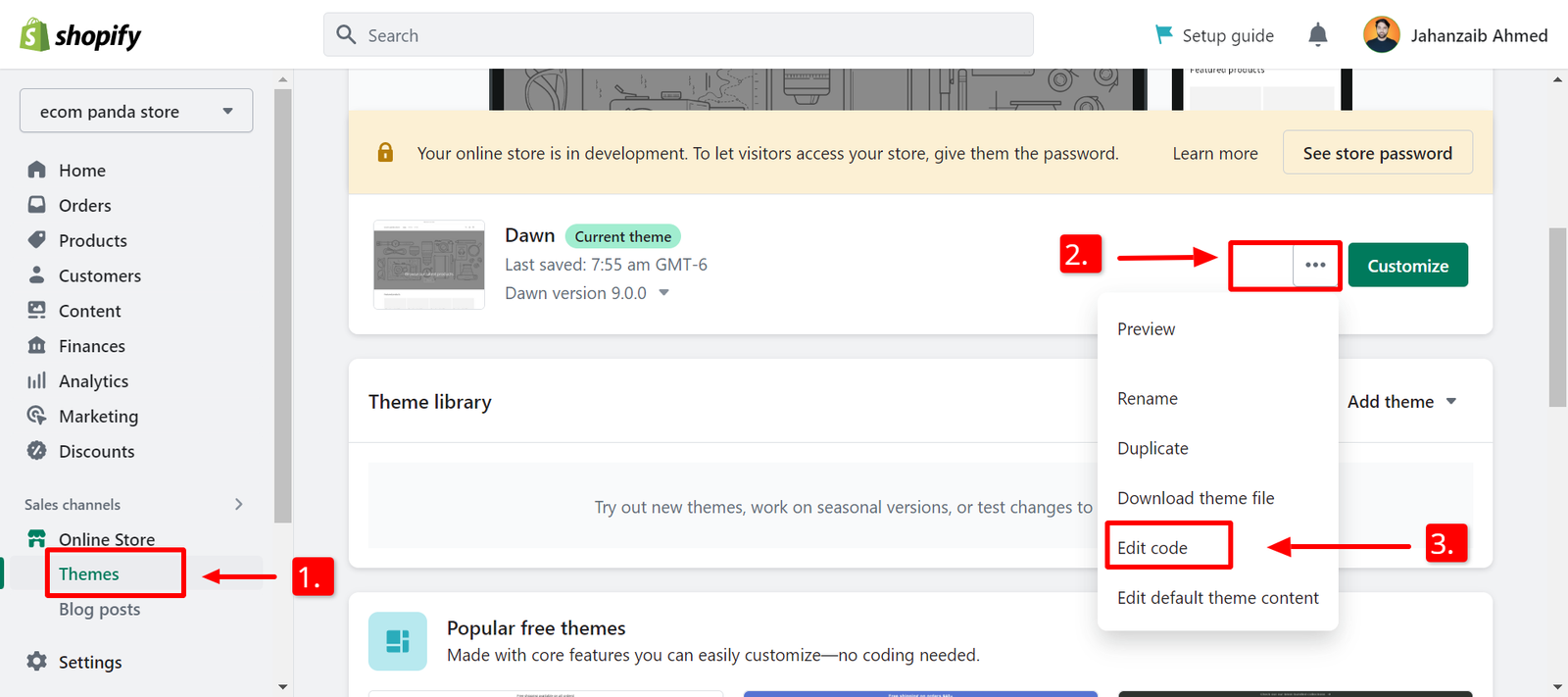
Open the Sections folder in the code editor and select the footer.liquid file. Then, press Control+F (on PC) or Command+F (on Mac) to search the HTML file. In the search box, type “powered_by_link” and click “Next” to find the code snippet.
<small class="copyright__content">{{ powered_by_link }}</small>
Once you have removed the code, click on “Save”. After that, the code will be permanently deleted.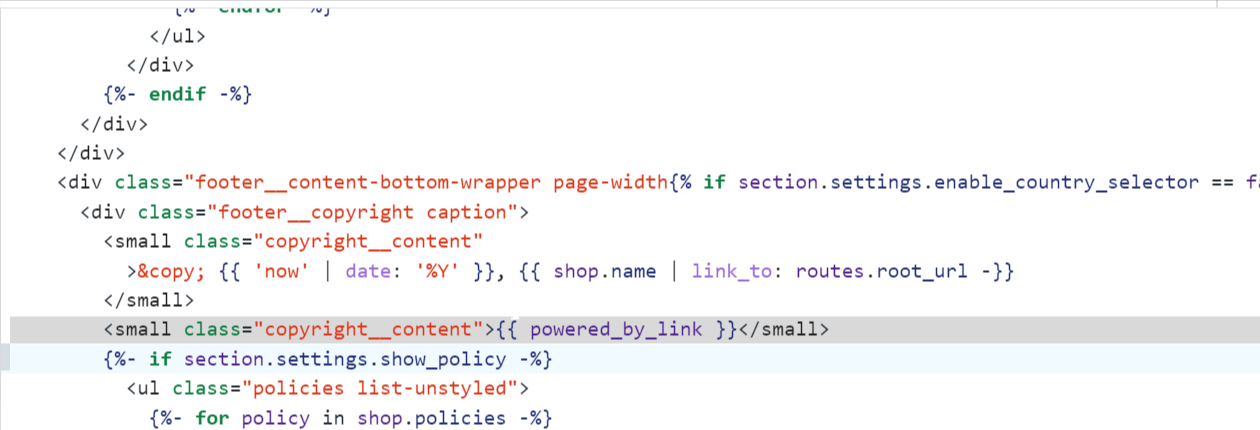

Why remove ‘Powered by Shopify’?
There are good reasons to remove remove powered by shopify. For example, you might not want customers to be confused by seeing a brand that doesn’t belong to you. You may also want to use the footer to promote your own brand instead of giving that space to Shopify. Or, you might just want to remove the link for aesthetic reasons.
A study by Consumer Reports found that most customers pay more attention to the appearance of a website than its content. So, when a customer is considering making a purchase, they will likely first check your business’s social media accounts. Unfortunately, if they see the “Powered by Shopify” link next to your social media links, they may assume that you don’t handle your own processes, that they can find the product for a cheaper price somewhere else, and that you might not be very good at what you do.
Therefore, it’s a good idea to remove Powered by Shopify link from your footer as soon as possible.
Frequently Asked Questions
How to remove Powered by Shopify in Debut theme?
Many themes on the Shopify Theme Store, such as Debut, have a similar way to remove the "Powered by Shopify" link. Here's how you can do it:
- Go to Online Store and select Themes.
- Click the three-dot icon on your current theme and select Edit Code.
- Choose Sections and then click on footer.liquid.
Then, press Control+F (on PC) or Command+F (on Mac) to search the HTML file. In the search box, type “powered_by_link” and click “Next” to find the code snippet.
- Remove the complete code line and save the file.
How to Remove “Powered by Shopify” from Your Store’s Footer?
To remove the “Powered by Shopify” text from your store’s footer, you will need to access the theme code and make some changes. The exact steps will depend on the theme you are using, but generally, you will need to go to the “Edit Languages” section and search for the “Powered by Shopify” text. From there, you can delete it or replace it with your own text. Alternatively, you can use a third-party app or hire a developer to remove the text for you.
Is it okay to remove powered by Shopify?
To remove the "Powered by Shopify" tagline, you need to have purchased the theme. You also have to remove it separately for each theme you use. If you're using a free theme, you need to contact Shopify support to get guidance on how to remove the "Powered by Shopify" phrase.
How do I remove powered by Shopify free theme?
Many free themes on the Shopify Theme Store, such as Debut, have a similar way to remove the "Powered by Shopify" link. Here's how you can do it:
- Go to Online Store and select Themes.
- Click the three-dot icon on your current theme and select Edit Code.
- Choose Sections and then click on footer.liquid.
-
Then, press Control+F (on PC) or Command+F (on Mac) to search the HTML file. In the search box, type “powered_by_link” and click “Next” to find the code snippet.
- Remove the complete code line and save the file.
Can I remove “Powered by Shopify” on all themes?
You can remove the "Powered by Shopify" tagline from all Shopify themes using the methods mentioned earlier, but you have to remove it for each theme you use. You can only remove the tagline from the theme code if you have purchased the theme from Shopify.
Can I replace “Powered by Shopify” with something else?
You can keep the footer empty, or you can add something related to your brand, like a tagline or quote. If you want to add your own information, just write it in the space where you removed the original "Powered by Shopify" tagline.
How do I remove "Powered by Shopify" in 2023?
To remove the "Powered by Shopify" text in 2023, Here's how you can do it:
- Go to Online Store and select Themes.
- Click the three-dot icon on your current theme and select Edit Code.
- Choose Sections and then click on footer.liquid.
Then, press Control+F (on PC) or Command+F (on Mac) to search the HTML file. In the search box, type “powered_by_link” and click “Next” to find the code snippet.
- Remove the complete code line and save the file.
Can I remove "Powered by Shopify" on all themes?
Yes, you can remove the "Powered by Shopify" text on all themes in Shopify. The process of removing or modifying the default footer varies slightly depending on the theme you are using, but generally, the steps involve accessing the code editor, locating the appropriate file (usually "footer.liquid"), and making the necessary changes. It's important to note that while removing the "Powered by Shopify" tagline is allowed by Shopify, it's always a good practice to review the terms and conditions of your specific theme or consult Shopify's guidelines to ensure compliance.
Conclusion
In addition to the benefits mentioned earlier, removing the “Powered by Shopify” tagline also allows you to take full advantage of your website’s footer. Instead of promoting Shopify, you can use that space to highlight your brand’s unique qualities and characteristics. Adding your own company tagline or a quote can help reinforce your brand message and establish a stronger connection with your customers.
Furthermore, research shows that customers are more likely to trust and engage with a brand that appears professional and established. Removing the “Powered by Shopify” tagline is a small but important step in building a reputable and trustworthy brand. It also demonstrates your commitment to providing a high-quality user experience for your customers. By taking the time to customize your website’s footer, you can create a more cohesive and memorable brand image that will help your business stand out in a competitive online marketplace.

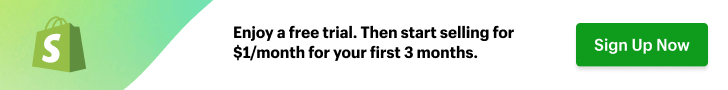


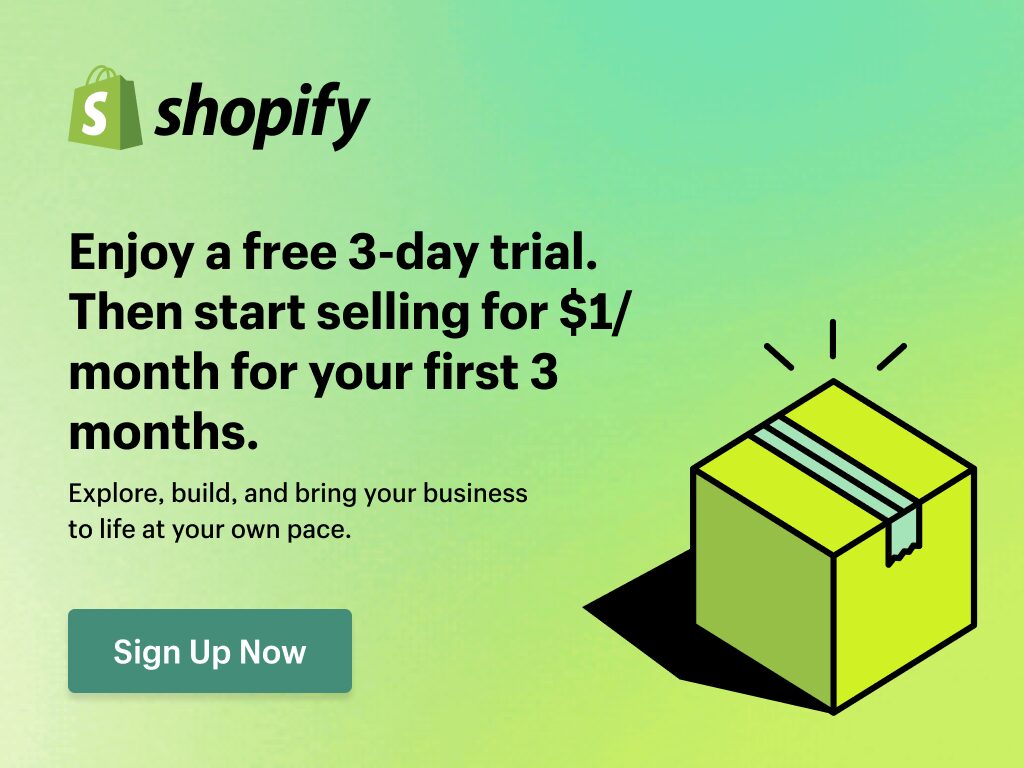
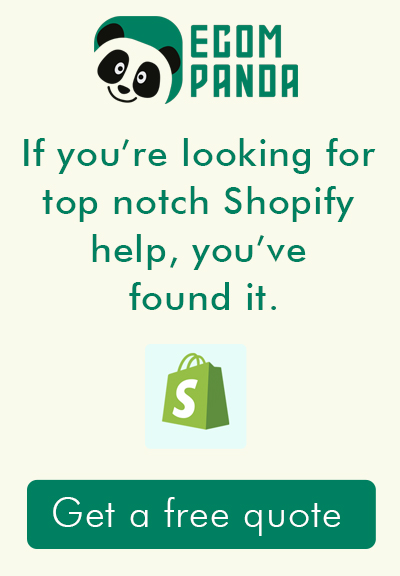

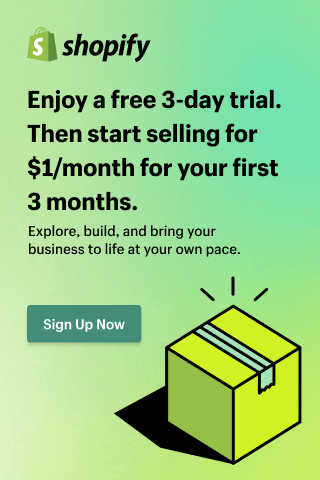
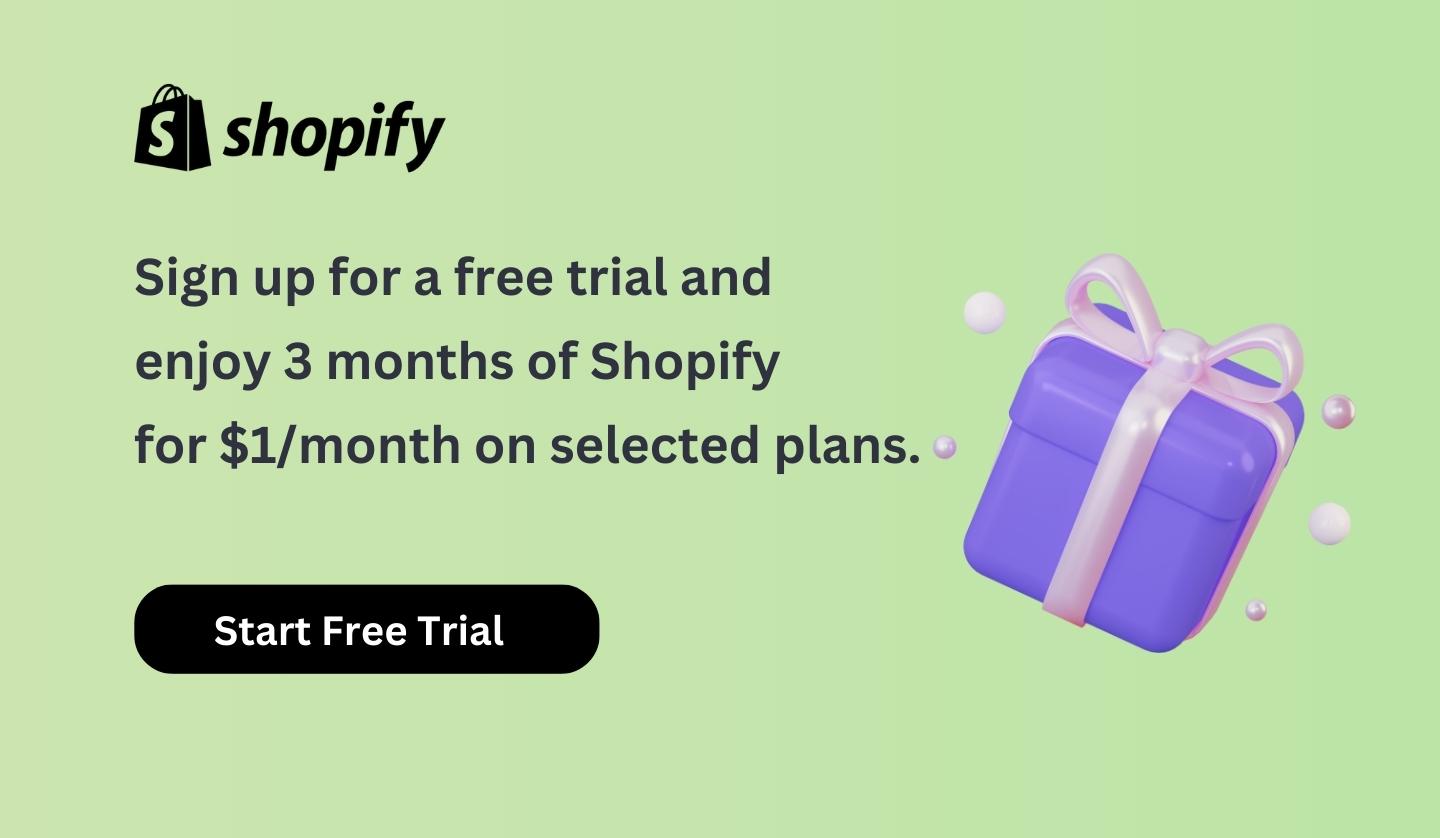
1 thought on “How to Remove Powered by Shopify : Step by step Guide”
Love the convenience of shopping on sites powered by Shopify! It’s always a seamless experience.