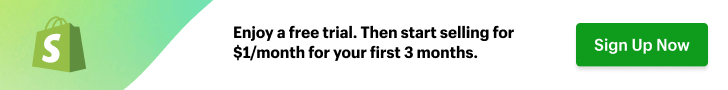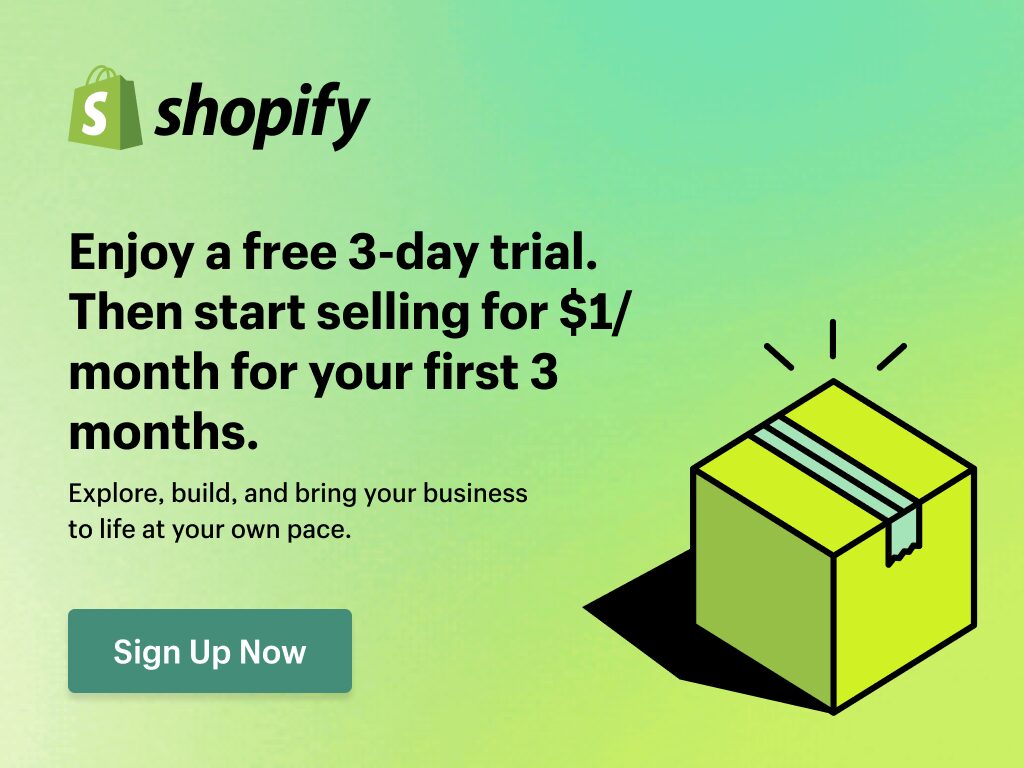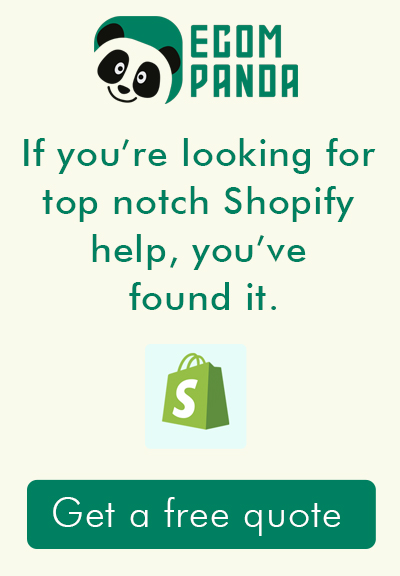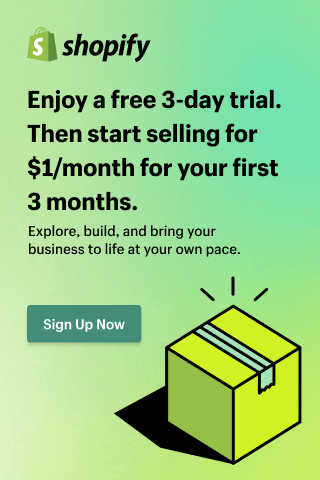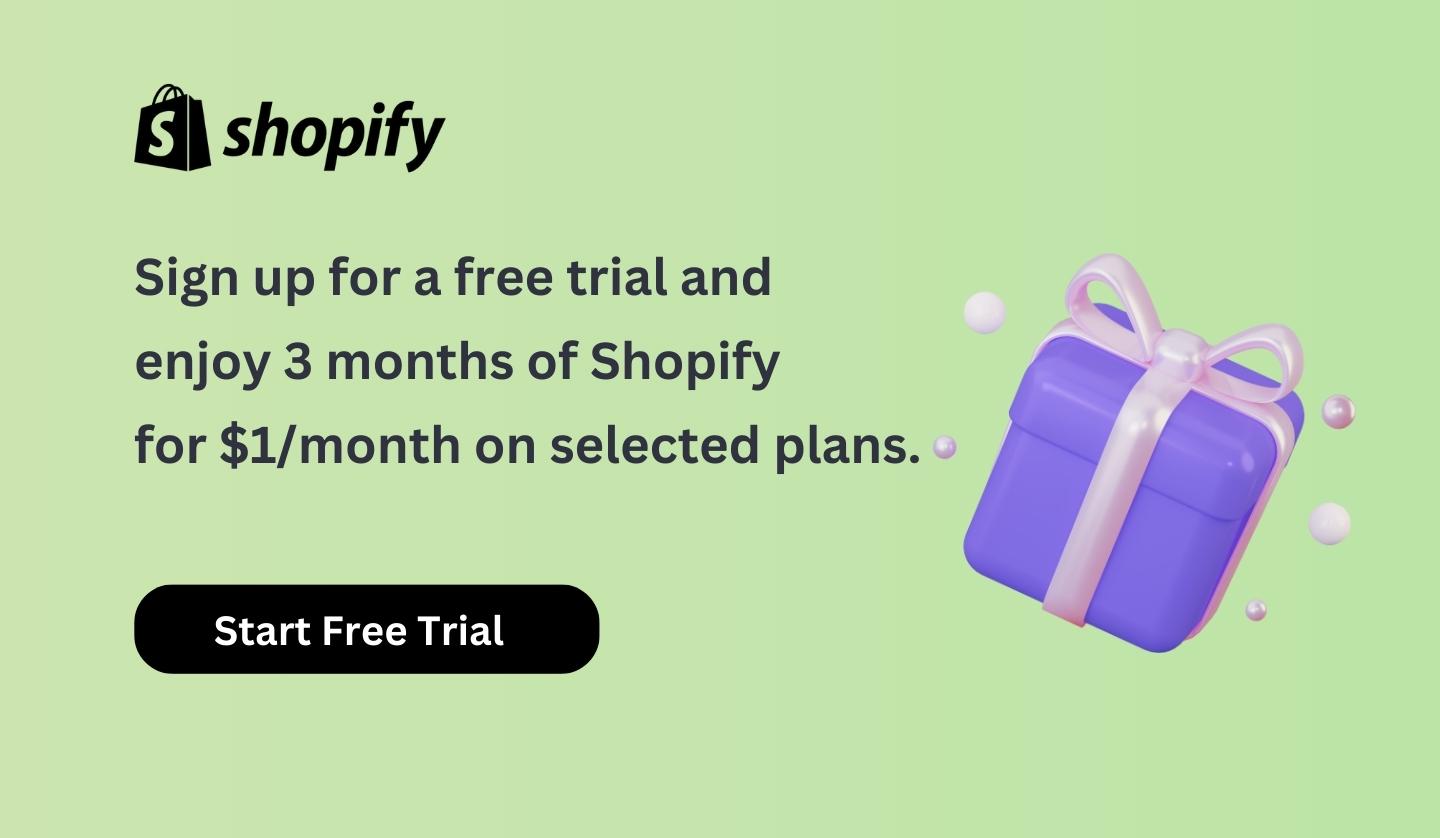Introduction
In the realm of e-commerce, Shopify has cemented itself as one of the leading platforms available to businesses worldwide. With its user-friendly interface, extensive customization options, and powerful tools for marketing and sales, Shopify has enabled millions of businesses to take their operations online and connect with customers like never before.
One concept that has gained significant importance in the e-commerce industry is “free shipping.” At first glance, free shipping might seem as simple as the name suggests – delivering products to customers at no additional charge. However, the implications and strategies surrounding free shipping are vast and complex, with the potential to significantly impact a business’s growth and customer satisfaction levels.
Free shipping on Shopify, particularly, holds significant value for both businesses and customers. For businesses, it’s an effective tool to attract and retain customers, reducing cart abandonment rates, and potentially increasing average order value. For customers, it eliminates a major point of friction in the purchasing process, thereby improving their overall shopping experience.
Welcome to the “Ultimate Guide to Free Shipping on Shopify.” This guide aims to demystify the concept of free shipping, provide strategies for its effective implementation, and help businesses make the most of this powerful tool on the Shopify platform. Whether you’re a seasoned Shopify veteran or a newcomer to the platform, this guide is designed to provide valuable insights and practical steps to navigate the world of free shipping on Shopify.

Table of Contents
The Concept of Free Shipping in E-commerce
In the world of e-commerce, free shipping is more than just a delivery method; it’s a powerful marketing strategy. It involves waiving off the standard shipping charges that would typically be added to a customer’s purchase. These charges usually cover the logistical costs associated with getting a product from the warehouse to the customer’s door.
From a customer’s perspective, “free” is one of the most potent words in the English language. When they see the words “free shipping,” they perceive it as a value-add, which often influences their purchasing decisions. In fact, free shipping can often be the determining factor in whether or not a customer completes their purchase, leading to it being a valuable tool in reducing cart abandonment.
Free shipping also plays a significant role in customer attraction and retention. Offering free shipping attracts new customers by making your e-commerce store more competitive, especially when compared to stores that don’t offer the same. For existing customers, free shipping can boost retention rates, as customers are likely to return to your store if they know they won’t have to worry about additional shipping costs.
Behind the appeal of free shipping lies psychology. The concept of getting something for ‘free’ triggers a positive emotional response in customers. This concept is known as the ‘zero price effect,’ where consumers perceive the benefits of a free item as higher because they focus more on what they’re gaining than what they’re potentially losing. In the context of e-commerce, free shipping can be seen as a cost-saving offer that feels like a gain for the customer, thus enhancing their overall shopping experience.
All in all, free shipping is more than just a delivery option—it’s a strategic move that can significantly impact an e-commerce business’s customer attraction, retention, and overall growth.
Free Shipping on Shopify: The Basics
Shopify offers a robust set of tools and settings to manage shipping options, making it an ideal platform for businesses looking to leverage free shipping as a strategic advantage. Understanding these settings is the first step to implementing an effective free shipping strategy.
Within Shopify’s shipping settings, merchants can create and manage different shipping rates for their products. This includes both domestic and international rates, allowing businesses to reach customers across the globe. Rates can be set based on product weight, order price, or a combination of both. There is also the option to create custom shipping profiles for specific products or groups of products.
To set up free shipping on Shopify, you would need to create a free shipping rate under your shipping settings. You can do this by going to your Shopify admin panel, navigating to ‘Settings,’ then ‘Shipping and Delivery.’ Under the ‘Shipping’ section, you can add a shipping rate and set the cost to $0 to create a free shipping option.
While setting up free shipping is a relatively straightforward process, it’s crucial to approach it strategically. Free shipping, while attractive, can also impact your profit margins if not managed correctly. Consider factors like your product prices, average order value, and your business’s ability to absorb shipping costs. Businesses often set a minimum order value for free shipping to balance out the costs.
Ultimately, the power of free shipping on Shopify lies not just in its setup but also in its strategic use. By understanding your shipping settings and being mindful of your business’s unique needs, you can leverage free shipping to enhance your customers’ shopping experience while also boosting your store’s performance.
Different Free Shipping Strategies on Shopify
There are multiple ways to implement free shipping on your Shopify store, each with its own pros and cons. Here, we’ll explore some common free shipping strategies and provide guidance on selecting the best one for your business.
- Flat-Rate Free Shipping: Under this strategy, you offer free shipping on all orders, irrespective of order value, weight, or destination. This strategy simplifies shipping for both you and your customers but may impact your margins if not managed carefully.
- Conditional Free Shipping: Here, you offer free shipping based on certain conditions. Commonly, this is an order value threshold, where customers receive free shipping if their order value exceeds a certain amount. Other conditions can include certain product types, shipping destinations, or promotional periods.
- Free Shipping on Certain Items: This strategy involves offering free shipping on specific items in your store. This can be useful if you have certain high-margin products that can absorb shipping costs or if you’re trying to clear inventory for specific items.
Selecting the right strategy depends on various factors, including your products, customer base, competition, and financial capacity. It’s crucial to analyze these aspects and choose a strategy that aligns with your business objectives.
For example, a Shopify store selling luxury goods might opt for flat-rate free shipping, as their high product prices can absorb the shipping costs, and free shipping adds to the luxury experience they want to offer their customers. On the other hand, a store selling a wide range of products might use a conditional free shipping strategy, setting a minimum order value to encourage larger purchases and cover the shipping costs.
Case studies of successful free shipping strategies on Shopify abound. Take, for instance, an apparel store that introduced a minimum order value for free shipping and saw a significant increase in their average order value as customers bought more to qualify for free shipping. Another example is a jewelry store that offered free shipping on all items, positioning it as part of their luxury brand image and customer service commitment, which significantly boosted their customer satisfaction and retention rates.
Ultimately, a successful free shipping strategy on Shopify should align with your business model, resonate with your customers, and contribute positively to your bottom line.
The Impact of Free Shipping on Your Business
Free shipping is not merely a shipping policy; it’s a strategic decision that can considerably influence various aspects of your e-commerce business. Understanding these impacts is crucial when deciding whether to implement free shipping and how to do so effectively.
- Sales and Profits: Free shipping can boost sales by attracting more customers and encouraging them to complete their purchases, thus reducing cart abandonment rates. Moreover, by setting a minimum order value for free shipping, you can potentially increase your store’s average order value as customers buy more to qualify for free shipping. However, it’s important to consider the impact on your profit margins. If the costs of providing free shipping aren’t adequately offset by increased sales or prices, your profits could be affected.
- Customer Satisfaction: Free shipping can significantly enhance the customer shopping experience. It eliminates a common point of friction in the online shopping process, making customers more likely to shop with you and return for future purchases. This increased customer satisfaction can improve customer loyalty and retention over time.
- Competitive Advantage: Offering free shipping can give your business a competitive edge. If your competitors don’t offer free shipping, doing so can differentiate your store and make it more attractive to customers. Conversely, if your competitors do offer free shipping, not offering it could put you at a disadvantage.
However, like all business strategies, free shipping comes with potential downsides and risks. The most significant risk is the potential impact on your profit margins if the costs of providing free shipping aren’t adequately managed. There’s also the risk that customers may come to expect free shipping and be less willing to make purchases if it’s not available. Additionally, if you offer free shipping on all orders without a minimum threshold, you might attract a higher proportion of customers making small, low-value orders that could have a lower profitability.
In conclusion, while free shipping can be a powerful tool for boosting sales, profits, and customer satisfaction, it’s important to carefully consider these impacts and manage the potential risks. By doing so, you can leverage free shipping to effectively enhance your business’s performance and competitiveness.
Optimizing Your Free Shipping Strategy
Once you’ve decided to offer free shipping and selected your approach, the work doesn’t stop there. It’s crucial to continually optimize your strategy to ensure it continues to serve your business goals effectively. Here are some tips to help you do just that:
- Promoting Your Free Shipping Offer: Effective promotion is key to getting the most out of your free shipping offer. Use a free shipping bar on your Shopify store to make your offer highly visible, and mention it in your marketing emails, social media posts, and ads. Also, consider highlighting free shipping on product pages and during the checkout process to reduce cart abandonment.
- Improving Profit Margins: While offering free shipping can increase sales, it’s essential to ensure it doesn’t negatively impact your profit margins. Consider increasing your product prices slightly to offset shipping costs, or offer free shipping only on high-margin products or orders over a certain value. You could also negotiate with your shipping carriers for better rates or find more cost-effective shipping solutions.
- Balancing Free Shipping Costs with Other Operational Costs: Free shipping isn’t the only cost your business has to manage. To maintain profitability, you need to balance free shipping costs with other operational expenses like inventory, marketing, and overheads. Regularly reviewing and optimizing these costs can help ensure your business remains financially healthy.
- Using Shopify Analytics: Shopify provides a wealth of analytics that can help you refine your free shipping strategy. Monitor key metrics like average order value, conversion rate, cart abandonment rate, and customer acquisition cost to see how your free shipping offer is affecting your business. Use these insights to adjust your strategy, such as increasing your minimum order value for free shipping if your average order value is declining, or offering free shipping on all orders if your cart abandonment rate is high.
By actively promoting your free shipping offer, carefully managing your costs, and using data to inform your strategy, you can optimize the impact of free shipping on your Shopify store. Remember that the best free shipping strategy is one that not only benefits your customers but also contributes positively to your bottom line.
Integrating Free Shipping into Your Shopify Store Design
A well-implemented free shipping offer should not only be part of your business strategy, but also an integral part of your Shopify store design. Ensuring your free shipping offer is prominently displayed and clearly communicated on your website can significantly enhance its effectiveness. Here’s how you can do this:
- Displaying Free Shipping Offers Prominently: Customers should be aware of your free shipping offer as soon as they arrive at your store. Consider using a banner at the top of your website, which remains visible no matter where a customer navigates within your site. You can use a free shipping bar app from the Shopify app marketplace to easily add such a banner to your site.
- Designing and Positioning Banners and Pop-ups: Banners and pop-ups can be highly effective in drawing attention to your free shipping offer. However, their design and positioning are crucial. Ensure they’re designed in line with your store’s overall aesthetic for consistency. Their position should be conspicuous but not intrusive to the customer’s shopping experience. Banners are typically placed at the top or bottom of the page, while pop-ups can be set to appear after a customer has spent a certain amount of time on your site or when they’re about to exit.
- Clearly Communicating Your Free Shipping Policy: Apart from banners and pop-ups, there should be a section on your website where customers can find detailed information about your shipping policy. It could be a separate “Shipping Information” page or part of your “FAQ” or “Customer Service” page. The policy should clearly state when free shipping applies (e.g., on all orders, orders over a certain value, specific items only) and any other relevant conditions. The link to this page should be easily visible from all parts of your site, such as in your footer or main navigation menu.
By thoughtfully integrating your free shipping offer into your Shopify store design, you can ensure it is readily visible and easily understood by your customers. This can help maximize the benefits of free shipping for both your customers and your business.
The Role of Shopify Apps in Implementing Free Shipping
Shopify’s extensive app marketplace offers numerous tools to help businesses manage and promote their free shipping offers. These apps can help simplify the process of setting up free shipping, and they can also enhance the visibility of your free shipping offers, encouraging customers to take advantage of them.
One popular type of app to assist with free shipping is the free shipping bar app. These apps add a highly visible banner or bar to your Shopify store that lets customers know about your free shipping offer. Many of these apps also have dynamic features, such as showing customers how much more they need to add to their cart to qualify for free shipping if you’re using a conditional free shipping strategy.
Two popular free shipping bar apps on Shopify include “Free Shipping Bar by Hextom” and “Shipping Bar Master by HulkApps“. Both offer customizable design options to match your store’s aesthetic, dynamic progress messages, and performance tracking features.

Installing and configuring a free shipping bar app on your Shopify store is typically straightforward. You can find the app in the Shopify App Store and click “Add app” to install it. Once installed, you can customize the app’s settings from your Shopify admin dashboard. These settings typically include the message displayed on the bar, when and where the bar should be displayed, and what the bar should look like. Be sure to refer to the app’s instructions or help documentation for detailed setup guidance.
The right Shopify app can make implementing and promoting free shipping easier and more effective. By increasing the visibility of your free shipping offer and providing real-time updates to your customers, these apps can help enhance your customers’ shopping experience and boost your store’s performance.
Conclusion
In the ever-evolving world of e-commerce, free shipping has emerged as a significant driving force for enhancing customer experience and driving business growth. For Shopify store owners, it presents an effective strategy to attract customers, increase sales, and stay competitive.
Throughout this guide, we have explored the essentials of offering free shipping on Shopify. We have unraveled its importance, walked through the basics, analyzed the potential impacts on your business, and delved into various strategies and apps that can aid in its successful implementation. Further, we have underscored the need for a seamless integration of free shipping into your Shopify store design for maximum visibility and effectiveness.
However, it’s crucial to remember that there isn’t a one-size-fits-all strategy when it comes to free shipping. Each business is unique, with its own set of products, customers, and objectives. Hence, what might work wonders for one might not be the best fit for another.
So, as you venture into integrating free shipping into your Shopify store, don’t hesitate to experiment. Try out different strategies, track their performance, and refine them as per the specific needs and responses of your customers. The insights gained through this process will be instrumental in tailoring a free shipping policy that’s not just beneficial for your customers but also profitable and sustainable for your business.
In the end, a well-implemented and optimized free shipping strategy could be the key to unlocking the next level of success for your Shopify store. So, explore, experiment, and embrace the potential that free shipping holds for your e-commerce business.
Frequently Asked Questions
1. How do I offer free shipping on Shopify?
Offering free shipping on Shopify involves changing your shipping settings. You can follow these steps:
- From your Shopify admin, go to 'Settings' and then 'Shipping and delivery'.
- Next to the shipping profile where you want to offer free shipping, click 'Manage rates'.
- Next to the zone where you want to offer free shipping, click 'Add rate'.
- In the 'Add price based rate' dialog, enter a name for the shipping rate.
- Leave the 'Minimum order price' field empty and enter '0' in the 'Maximum order price' field.
- Enter '0' in the 'Shipping rate' field.
- Click 'Done' and then 'Save'.
2. How do I give free shipping to certain customers on Shopify?
Shopify allows you to create discount codes that can be used to provide free shipping to specific customers. You can create a discount code and share it with the chosen customers who can then use it to avail free shipping at checkout.
3. Should I have free shipping on Shopify?
A: Offering free shipping can be a great strategy to attract customers and reduce cart abandonment rates. However, it can also increase your costs. Therefore, whether or not to offer free shipping depends on your business strategy, product pricing, and customer expectations. It's a good idea to test different shipping strategies to see what works best for your business.
4. How do I offer customer free shipping?
A: There are several ways to offer free shipping to your customers. You can offer free shipping on all orders, on orders over a certain amount, or on specific products. You can set up these free shipping offers through your Shopify admin settings.
5. Does Shopify pay you for shipping?
A: No, Shopify does not pay for shipping. As a store owner, you are responsible for setting up and managing your store's shipping. You can include the shipping costs in your product prices or charge customers separately for shipping.
6. How do I add a free shipping bar on Shopify?
A: You can add a free shipping bar on Shopify using a free shipping bar app. These apps can be found in the Shopify App Store. Once you've chosen an app, click "Add app" to install it. You can then customize the settings from your Shopify admin dashboard. This typically involves setting the message to be displayed on the bar, deciding when and where the bar should appear, and choosing what the bar should look like.