Introduction
In the e-commerce world, “print on demand shopify app” has emerged as a powerful concept that has transformed the way businesses operate. Print on demand (POD) is a business model that allows sellers to customize white-label products with their designs and sell them only after a customer has placed an order, eliminating the need for inventory management and significant upfront costs.
Print on demand shopify app offers many benefits, particularly for small businesses, artists, and entrepreneurs. It provides the flexibility to test new product ideas, lowers risk by reducing upfront costs, and offers scalability as the production is handled by the POD service, freeing the seller to focus more on design, marketing, and customer service.
In relation to Shopify, a leading e-commerce platform, print on demand shopify app becomes even more significant. Shopify integrates seamlessly with various best shopify print on demand app, creating a streamlined process for store owners. Once a customer places an order from a Shopify store, the order details are sent directly to the print on demand service. The service then prints the design on the chosen product and ships it to the customer, often under the store’s brand.
This process makes it easy for Shopify store owners to sell a variety of custom products, from t-shirts to mugs, posters, and much more, without the hassle of managing inventory or shipping. Thus, for those looking to start an online store with minimal upfront investment and risk, pairing print on demand with Shopify can be an excellent choice. This article will explore some of the best shopify app for print on demand that can help you successfully run your online store.

Table of Contents
Understanding Print on Demand
Print on demand (POD) is an order fulfillment model that allows retailers to sell products without holding any physical inventory. Instead, products are created only when a customer orders them. This business model primarily focuses on printing custom designs on a range of products such as t-shirts, hoodies, posters, mugs, books, and much more.
Here’s a step-by-step explanation of how print on demand works:
- Choose a Print on Demand Provider: The first step is to choose a print on demand provider that suits your business needs. These providers offer a range of products for you to print your designs on.
- Create Your Design: Next, create a unique design that you want to print on your chosen products. This design can be anything – a logo, a slogan, a piece of artwork, etc.
- Upload Your Design to Your Store: Once your design is ready, upload it to your Shopify store using the integration provided by your chosen print on demand provider. You can then set your pricing and start promoting your products.
- Customer Places an Order: When a customer visits your Shopify store and places an order, the order details are automatically sent to your print on demand provider.
- Printing and Fulfillment: The provider then prints your design onto the ordered product, packs it, and ships it directly to the customer on your behalf.
- Customer Receives the Product: The customer receives the product as if it was sent directly from your store, with packaging and labels often customizable to showcase your brand.
For Shopify store owners, print on demand brings several significant benefits. It’s a cost-effective model since there’s no need for inventory or a physical store. It minimizes risk as products are only produced after a customer has ordered and paid for them. POD also offers scalability as providers have the capacity to fulfill orders of any size, leaving the store owner free to focus on marketing and scaling their business.
Moreover, print on demand allows for creativity and customization, offering an extensive range of products to choose from. This enables businesses to experiment with various designs and products to see what resonates best with their target audience.
In essence, using print on demand in a Shopify store is an excellent way for entrepreneurs to break into the e-commerce market with minimal investment and risk while maximizing potential for growth and profitability.
How to Set Up Print on Demand on Shopify
Setting up print on demand on your Shopify store involves a series of steps that begin with selecting a POD service and culminate in marketing your products. Here’s a step-by-step guide on how to set it up:
- Choose a Print on Demand Service: Research and choose a print on demand service that best fits your needs. Each service varies in terms of product offering, printing quality, pricing, shipping, and integration with Shopify.
- Set Up an Account: Once you’ve chosen a print on demand service, create an account with them. Some popular options include Printful, Printify, and SPOD.
- Integrate with Shopify: Most print on demand services provide a seamless integration with Shopify. You can find the POD app in the Shopify App Store and click “Add App”. Follow the prompts to connect it with your Shopify store.
- Choose Products and Create Designs: Browse the product catalog offered by your chosen POD service. Select products you want to sell and upload your custom designs. Set the pricing for each product, considering the cost of the product, printing, shipping, and your profit margin.
- Sync Products with Your Store: After creating your products, sync them with your Shopify store using the POD service’s app. The product information and images will appear in your store, ready for customers to buy.
- Market Your Products: With your products in place, it’s time to attract customers. Use various marketing strategies, such as social media marketing, SEO, content marketing, and email marketing, to promote your products and drive traffic to your store.
The importance of selecting the right print on demand Shopify app cannot be overstated. Your chosen app will affect your product quality, production and shipping times, customer service experience, and ultimately, your brand reputation. Therefore, it’s essential to consider each app’s pros and cons, read user reviews, and perhaps try out a few before making a decision. Consider factors like product range, printing quality, ease of use, customer support, and pricing structures.
By following these steps, you can successfully set up print on demand with Shopify, creating an online store that combines creativity, flexibility, and the potential for significant growth.
Top Print on Demand Shopify Apps
 Choosing the right print on demand service can be a game-changer for your Shopify store. Various print on demand apps offer distinct features, product ranges, pricing structures, and more. Therefore, it’s crucial to pick a service that aligns with your business goals and target audience.
Choosing the right print on demand service can be a game-changer for your Shopify store. Various print on demand apps offer distinct features, product ranges, pricing structures, and more. Therefore, it’s crucial to pick a service that aligns with your business goals and target audience.
When selecting a print on demand Shopify app, several factors should be considered. These include:
- Ease of Use: The app should be user-friendly, making it simple to upload designs, select products, and manage orders.
- Integrations: The app should integrate seamlessly with Shopify, ensuring a smooth order fulfillment process.
- Customer Service: Look for a service that provides excellent customer support to resolve any potential issues quickly.
- Pricing: The cost of products, printing, and shipping should be competitive to ensure your business remains profitable.
- Product Range: A wide product range gives you the flexibility to offer various items in your store.
- Printing Quality: High-quality printing is essential to ensure customer satisfaction and positive reviews.
- Shipping: Consider shipping times and costs, as these will directly impact your customers’ experience and satisfaction.
When asking, “what is the best print on demand service for Shopify?” the answer can vary depending on your specific needs and business objectives. However, several print on demand services consistently receive high marks from Shopify store owners:
- Printful: Known for its wide product range, high-quality printing, and easy integration with Shopify.
- Printify: This service stands out for its competitive pricing and a good selection of products.
- SPOD – Spreadshirt Print-On-Demand: SPOD is recognized for its fast production times and solid customer service.
- Gooten: Gooten offers a diverse product selection and flexible pricing.
- Teelaunch: This service is praised for its unique product offerings and seamless Shopify integration.
It’s worth noting that the “best” app will depend on your specific needs, whether that’s finding the lowest cost provider, the highest quality prints, the quickest shipping times, or the most unique product range. It’s a good idea to review and test different services to find the one that is the best fit for your Shopify store.
Printful
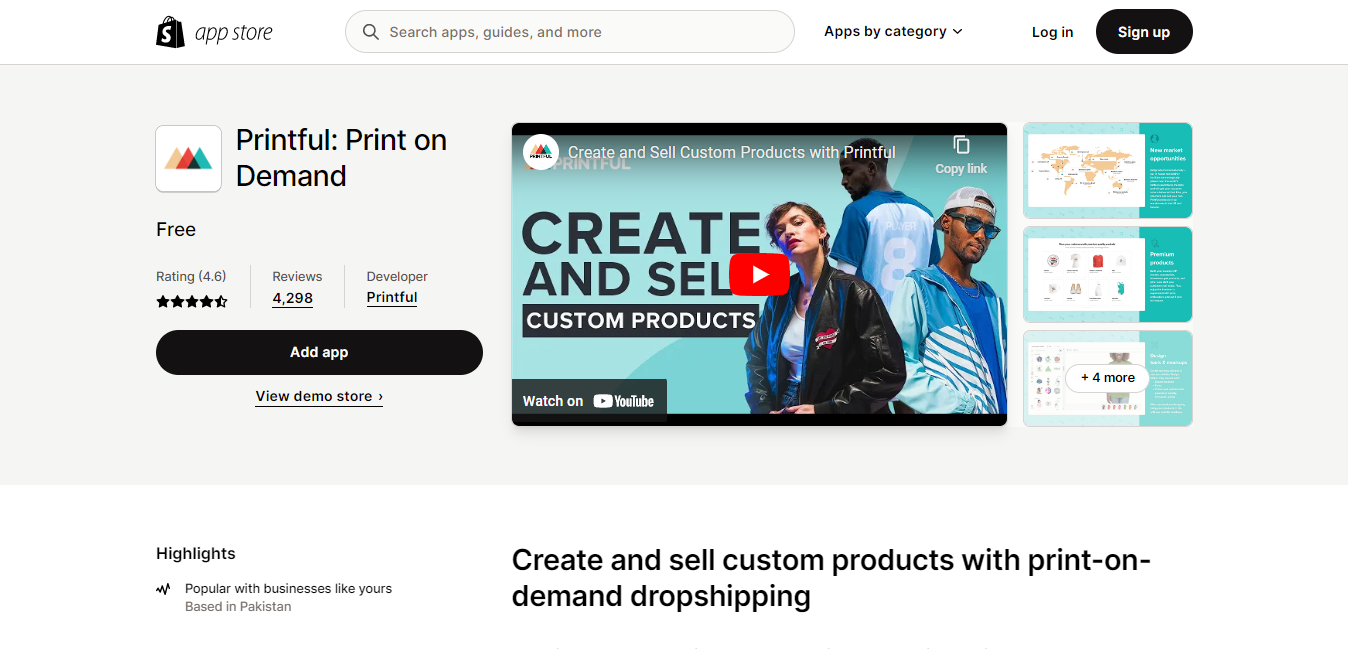
Overview and Key Feature
Printful is a leading print-on-demand platform that integrates seamlessly with Shopify. Offering a diverse product range including apparel, accessories, and home & living items, it provides an opportunity for Shopify store owners to sell custom products without worrying about inventory or fulfillment.
Key features of Printful include:
- Wide Product Range: Printful offers over 200 products including clothing, accessories, and home & living products.
- Easy Integration: The Printful app integrates seamlessly with Shopify, making it simple to upload products directly to your store.
- Custom Branding: Printful allows you to add your own branding to the products and packaging.
- Warehousing & Fulfillment: Beyond printing services, Printful also offers warehousing and fulfillment services for your other products.
- Global Shipping: Printful ships products worldwide, with fulfillment centers in the US, Europe, and Mexico.
Pricing
- Free to install
Customer Reviews
Printful generally receives positive reviews from users on the Shopify app store. Customers frequently mention the high quality of the prints and products, as well as the seamless integration with Shopify. However, some users have noted that the prices can be higher than other POD services, and some have experienced delays in shipping times. As always, it’s best to read a variety of reviews to get a balanced understanding of the user experience.
Pros
- High-quality printing
- Extensive product range
- Seamless integration with Shopify
- Warehousing and fulfillment services
.
Cons
- Higher price point compared to other POD services
- Some users report slow shipping times
Printify
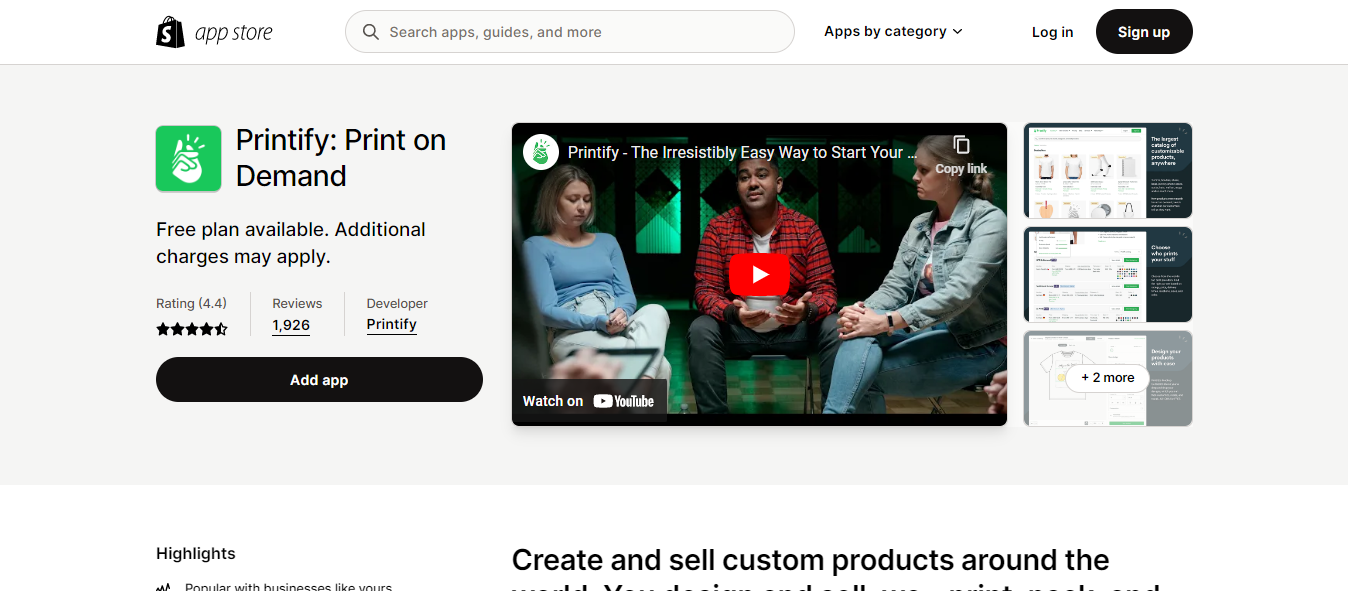
Overview and Key Features
Printify is another popular print-on-demand service that syncs directly with your Shopify store. It’s a user-friendly platform known for its broad product range, competitive pricing, and a network of print providers.
Key features of Printify include:
- Wide Product Catalog: Printify offers a broad selection of products in various categories, such as clothing, accessories, home & living, and more.
- Multiple Print Providers: Printify works with a network of print providers from various locations around the world, providing options for quality, pricing, and shipping times.
- Mockup Generator: The platform provides a mockup generator tool, allowing you to seeEasy to use mockup generator
Pricing
- Free to install
- Premium Plans: Starting from $29/month
Customer Reviews
- Printify tends to receive positive reviews in the Shopify app store. Users often appreciate the variety of products available and the competitive pricing, especially with the premium plan. The mockup generator is also frequently praised for its ease of use. However, some users have pointed out that the quality of prints can vary depending on the print provider, and shipping times and costs can differ as well. As with any service, it’s recommended to read a variety of reviews and perhaps test the service with a few products before committing. and adjust how your design will look on a product before publishing it.
- 24/7 Merchant Support: Printify offers round-the-clock support for merchants to resolve any issues quickly.
Pros
- Broad product selection
- Multiple print providers allowing for flexibility
- Competitive pricing
Cons
- Quality can vary between different print providers
- No warehousing and fulfillment services
SPOD – Spreadshirt Print-On-Demand

Overview and Key Features
SPOD, or Spreadshirt Print-On-Demand, is a reliable and efficient print-on-demand provider known for its fast production times. It integrates smoothly with Shopify and offers a wide range of customizable products.
Key features of SPOD include:
- Fast Production Times: SPOD prides itself on its quick turnaround, with over half of its orders being shipped within 24 hours.
- Product Variety: The platform offers over 100 customizable products, from apparel to accessories.
- Design Tool: SPOD offers an easy-to-use design tool allowing merchants to create custom products directly on the platform.
- Quality Prints: SPOD is known for its high-quality prints and product satisfaction.
Pricing
- Free to install
Customer Reviews
SPOD generally receives positive reviews on the Shopify app store, with many users highlighting the quick production and shipping times as a major benefit. The quality of the products and prints are also frequently praised. Some users have noted that they would like to see a larger product selection, and others mention that having more print provider options would be beneficial. It’s always recommended to go through a range of reviews to get a complete picture of the service.
Pros
- Quick production and shipping times
- High-quality prints
- User-friendly design tool
- Wide range of customizable products
Cons
- Fewer print provider options compared to other platforms
- Limited to print-on-demand services, no additional services like warehousing
Gooten

Overview and Key Features
Gooten is a globally distributed print-on-demand service known for its diverse product range and flexible pricing. It provides seamless integration with Shopify, allowing store owners to easily upload and sell their custom designs.
Key features of Gooten include:
- Extensive Product Catalog: Gooten offers over 100+ unique products, including apparel, home decor, pet products, and more.
- Global Network of Manufacturers: Gooten partners with manufacturers worldwide, providing a wide variety of printing options and shipping locations.
- API Integration: Gooten provides an API, enabling more advanced customization and control over your store’s integration.
- Order Management System: Gooten’s platform includes a comprehensive order management system for tracking and managing orders.
Pricing
- Free to install
Customer Reviews
Reviews for Gooten on the Shopify app store are generally positive, with users noting the wide product range and the flexibility provided by the global network of manufacturers. The quality of products is generally praised, though some users have noted that it can vary depending on the manufacturer. The advanced customization options are appreciated by more tech-savvy store owners, though some users find the platform a bit more complex to navigate compared to other POD services. As with any service, it’s important to read a variety of reviews to get a balanced view of the platform
Pros
- Diverse product selection
- Global manufacturing and shipping
- Advanced API for customization
Cons
- Some users find the platform slightly more complex to navigate
- Quality may vary depending on the manufacturer
Teelaunch

Overview and Key Features
Teelaunch is a unique print-on-demand service that specializes in providing unique and less common products for Shopify store owners. Their service is known for its seamless Shopify integration, making it a user-friendly option for those looking to sell custom products.
Key features of Teelaunch include:
- Unique Product Catalog: Teelaunch offers a diverse range of unique products, from traditional items like apparel to less common items like Bluetooth speakers and watches.
- Seamless Shopify Integration: Teelaunch’s app integrates directly with your Shopify store, allowing for easy product upload and order management.
- Automatic Order Fulfillment: When a customer places an order on your Shopify store, Teelaunch automatically fulfills and ships the order.
- High-Quality Printing: Teelaunch prides itself on the quality of its printing, aiming to ensure customer satisfaction.
Pricing
- Free to install
Customer Reviews
Teelaunch receives generally positive reviews on the Shopify app store, with users appreciating the unique product selection and the quality of printing. The automatic order fulfillment feature is also frequently praised for its convenience. Some users, however, have noted that they’d like to see more customization options and a broader global reach for manufacturing and shipping. It’s recommended to read a range of reviews to get a comprehensive understanding of the platform.
Pros
- Unique product selection
- Easy integration and order management
- High-quality printing
Cons
- Less global reach compared to some other platforms
- Limited customization options compared to some competitors
Print on Demand Amazon Integration
Integrating a print-on-demand service with Amazon allows you to list and sell your custom products on one of the world’s largest e-commerce platforms. This integration can help expand your customer base and increase your sales potential.
How to Integrate Print on Demand with Amazon
Here is a general outline of how you might integrate a print-on-demand service with Amazon:
- Set Up an Amazon Seller Account: If you don’t already have one, you’ll need to create an Amazon Seller account. This will allow you to list and sell products on Amazon.
- Choose a Print on Demand Service: Select a print-on-demand service that supports integration with Amazon. Services like Printful, Printify, and others provide this feature.
- Connect Your Accounts: Follow the instructions provided by your print-on-demand service to connect your Amazon Seller account. This will typically involve generating and entering API keys.
- Create and List Products: Using the print-on-demand platform, create your custom products and push them to your Amazon store. When a customer orders your product on Amazon, the order is sent to the print-on-demand service, which prints and ships the product directly to the customer.
Benefits of Print on Demand Amazon Integration
- Increased Visibility: By listing your products on Amazon, you’re exposing your brand to a vast customer base.
- Ease of Use: Once set up, the process of listing products and fulfilling orders is largely automated.
- No Inventory Needed: Like with other print-on-demand models, you don’t need to maintain inventory. Products are printed and shipped as orders come in.
Drawbacks of Print on Demand Amazon Integration
- Competition: Amazon is a highly competitive marketplace, and standing out can be challenging.
- Fees: Amazon charges fees for listing and selling products. These need to be taken into account when pricing your products.
- Less Branding Control: Compared to selling on your own website, you have less control over branding and customer experience on Amazon.
Like any business decision, integrating a print-on-demand service with Amazon has both potential benefits and drawbacks. It’s important to consider these and decide if this strategy aligns with your business goals and capabilities.
Podbase

Overview and Key Feature
Podbase is your dedicated print-on-demand provider, popular for custom tech accessories. It is an intuitive platform that allows you to launch new products with just a few clicks, offering simple integration with Shopify.
Key features of Podbase include:
- High-Quality Prints: Podbase features in-house printing with over eight years of experience in fulfillment.
- Fast Production: more than 70% of orders are fulfilled in less than 24 hours
- Competitive Pricing: Offers the best prices for tech accessories products on the market.
Pricing
- Free to install
Customer Reviews
Podbase generally receives positive reviews from users on the Shopify app store, with users noting the high quality and quick fulfillment of products, along with a friendly customer support team. The fast implementation of new models is also praised. However, some users would like a more optimized shipping module integration. It’s always a good idea to look at various reviews to get a clear idea of what the platform offers.
Pros
- Best prices on the market for tech accessories
- In-house printing offers consistently high-quality prints
- Worldwide shipping
- Simple user interface
Cons
- Limited product variety
- No custom packaging options
Conclusion
In the world of online retail, print-on-demand services are revolutionizing the way entrepreneurs conduct business. These services significantly streamline the process of selling custom products, and Shopify has emerged as a leading platform in this domain, thanks to a diverse array of dedicated apps tailored specifically for print-on-demand services.
Throughout this article, we’ve taken a close look at some of the top print-on-demand Shopify apps, including Printful, Printify, SPOD – Spreadshirt Print-On-Demand, Gooten, and Teelaunch. Each of these apps has its own unique strengths and features.
Printful and Printify are widely recognized for their extensive product ranges, seamless integration with Shopify, and ease of use. SPOD distinguishes itself with fast production times, while Gooten is remarkable for its global network of manufacturers. Teelaunch, meanwhile, offers an intriguing selection of unique products alongside high-quality printing.
The importance of these apps cannot be overstated in the running of a successful Shopify store. They can transform the way you operate, allowing you to focus on product design and marketing, while taking care of the manufacturing and shipping processes. Moreover, they open up the opportunity to test product ideas without upfront inventory investment, significantly lowering the barrier to entry in the e-commerce space.
However, the key to making the most of these tools is choosing the right one for your business model. Consider your specific needs, your product range, your budget, and your desire for customization and control when selecting the right print-on-demand app for your Shopify store.
In conclusion, the world of print-on-demand is exciting and full of potential. As you embark or continue on your e-commerce journey, we encourage you to explore these apps and select the one that best aligns with your vision and goals. The right app can provide a powerful boost to your business and help drive your online store towards greater success.
Frequently Asked Questions
1. How do I add print-on-demand to my Shopify store?
To add print-on-demand to your Shopify store, follow these steps:
- Choose a print-on-demand service (e.g., Printful, Printify, Gooten, etc.)
- Create an account with the selected print-on-demand service.
- Install the print-on-demand app from the Shopify app store.
- Link your print-on-demand account with your Shopify store using the app.
- Start creating products using the print-on-demand service's platform. Once created, you can add these to your Shopify store
2. Is print-on-demand profitable on Shopify?
Yes, print-on-demand can be profitable on Shopify. The profitability largely depends on factors such as your product pricing, the cost of production from the print-on-demand service you choose, your marketing strategy, and the demand for your products.
3. Does Printify have a mobile app?
As of my knowledge cutoff in September 2021, Printify does not have a dedicated mobile app. You can use their service via a web browser on a mobile device or desktop computer
4. What is a print-on-demand app?
A print-on-demand app is a software that allows you to create, sell, and ship custom products under your brand. When a customer buys a product, the order is sent to the print-on-demand service, they print the product and ship it directly to the customer.
5. Can I add PDF to Shopify product?
Yes, you can add PDF files to your Shopify products. You can upload a PDF file as a product image or include it as a downloadable file for digital products. For physical products, you can add PDFs as product descriptions or instructions.
6. Can I use Printify with Shopify?
Yes, Printify can be integrated with Shopify. You can install the Printify app from the Shopify app store and connect it to your Shopify store.

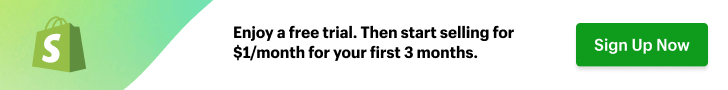
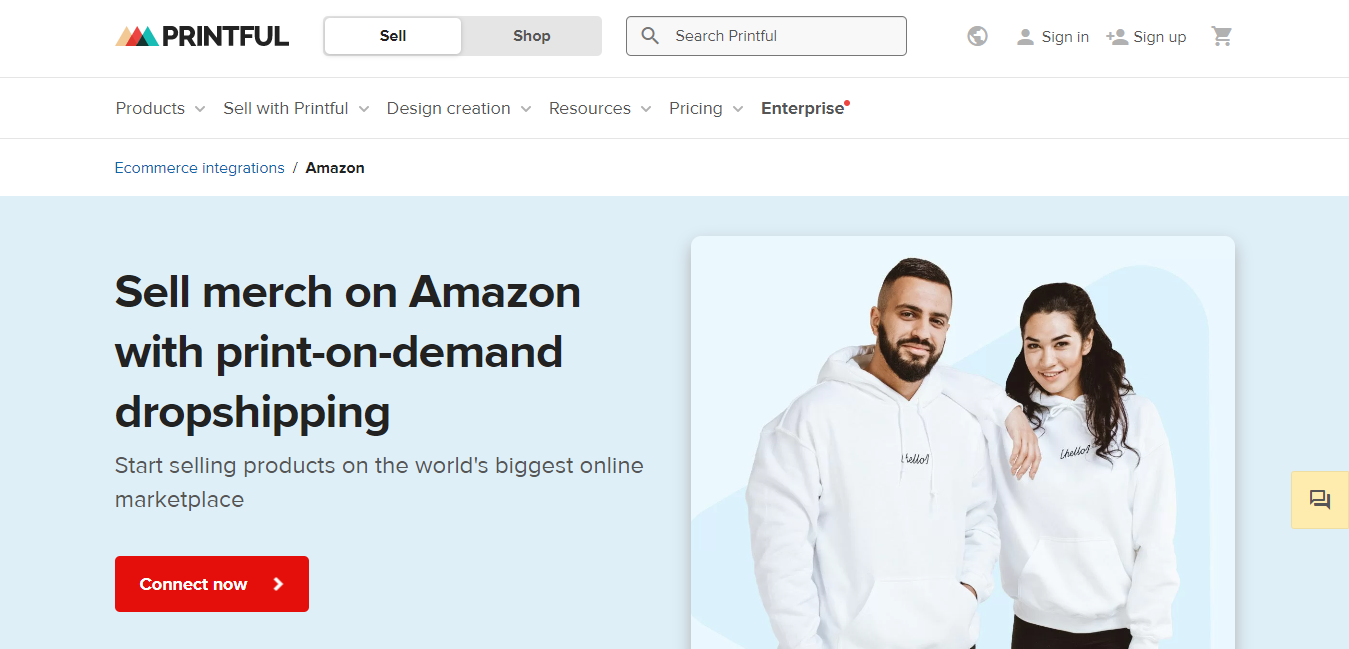
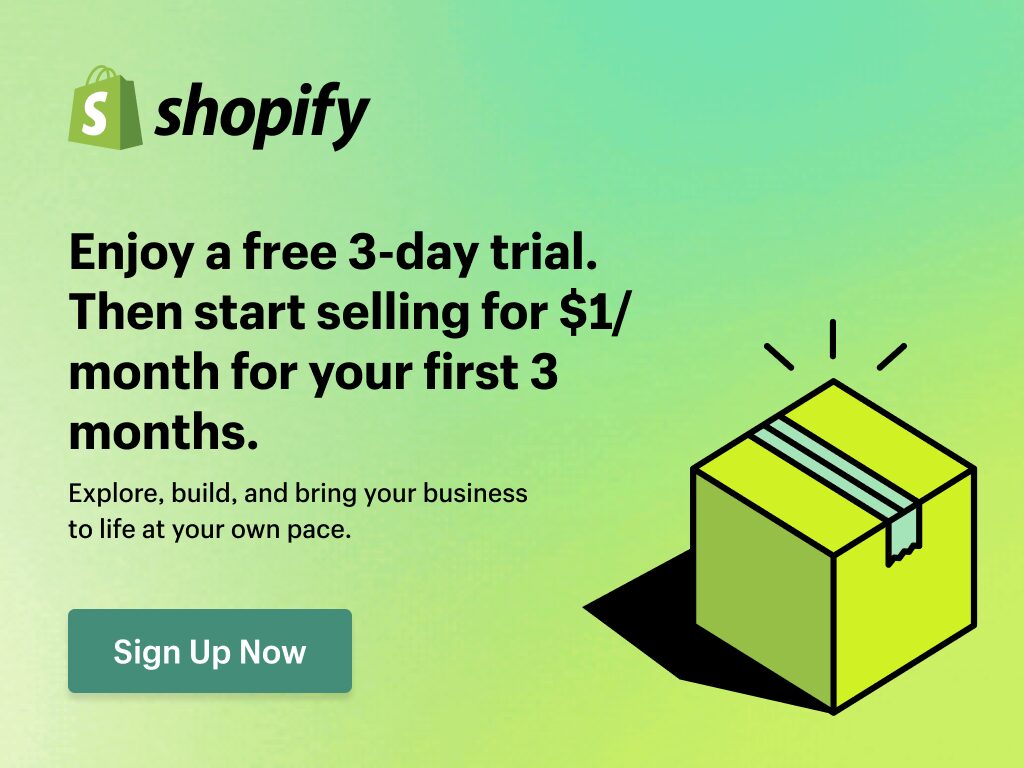
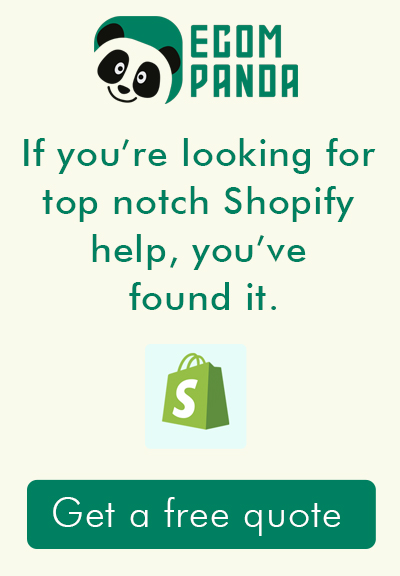

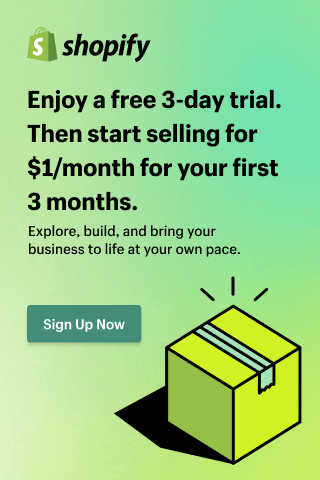
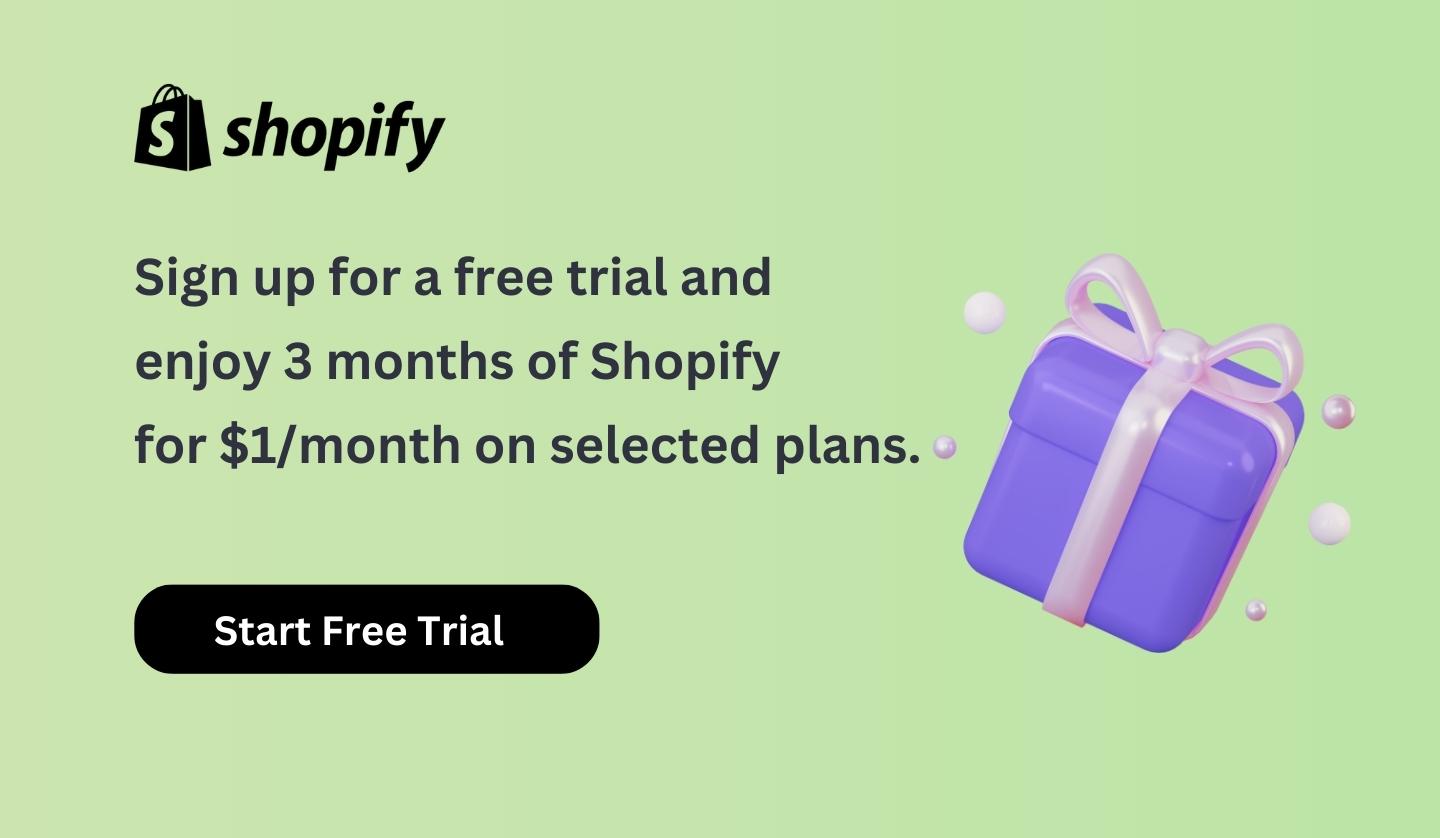
1 thought on “Best Print on Demand Shopify Apps for Your Online Store”
Pingback: The Ultimate Guide to DTG Printing: Everything You Need