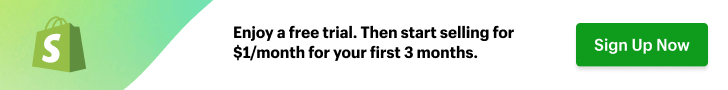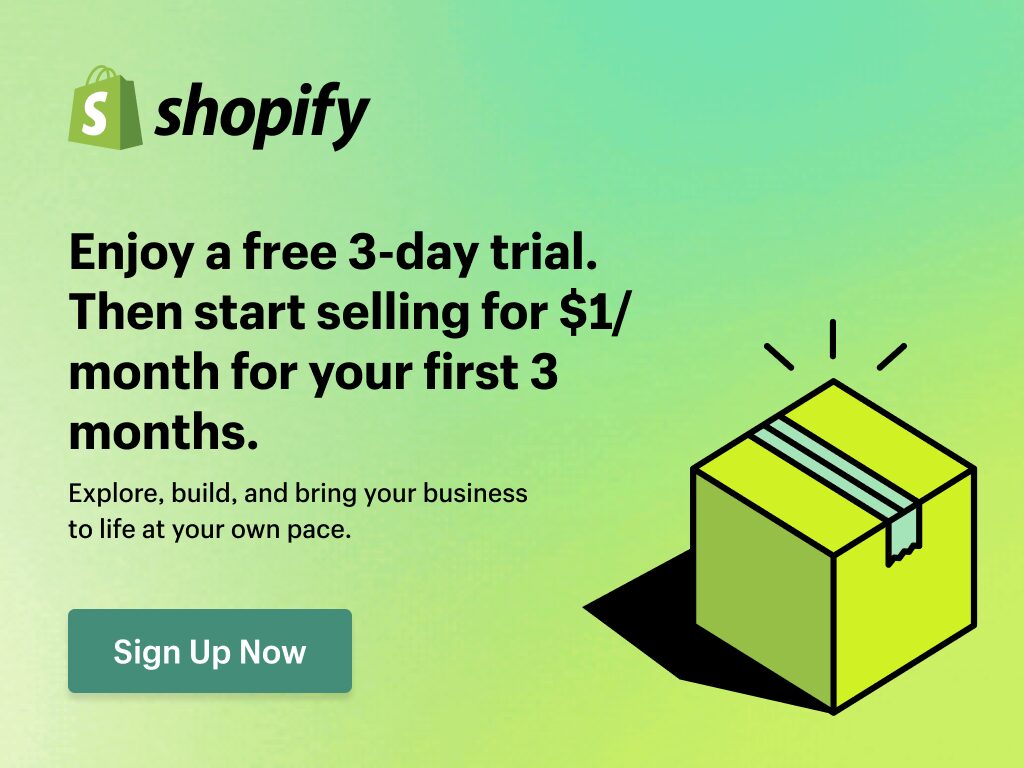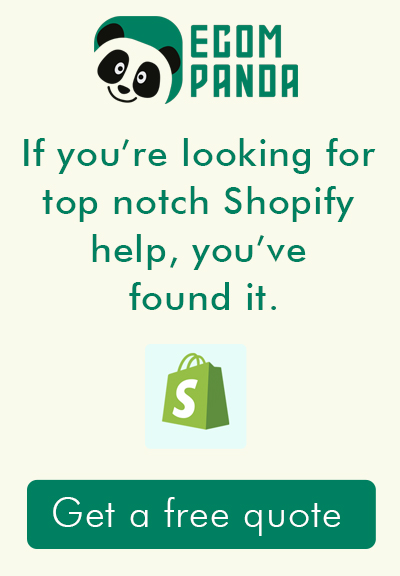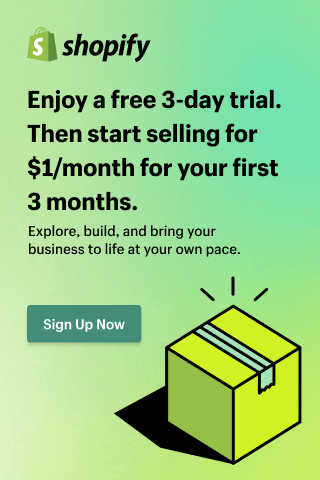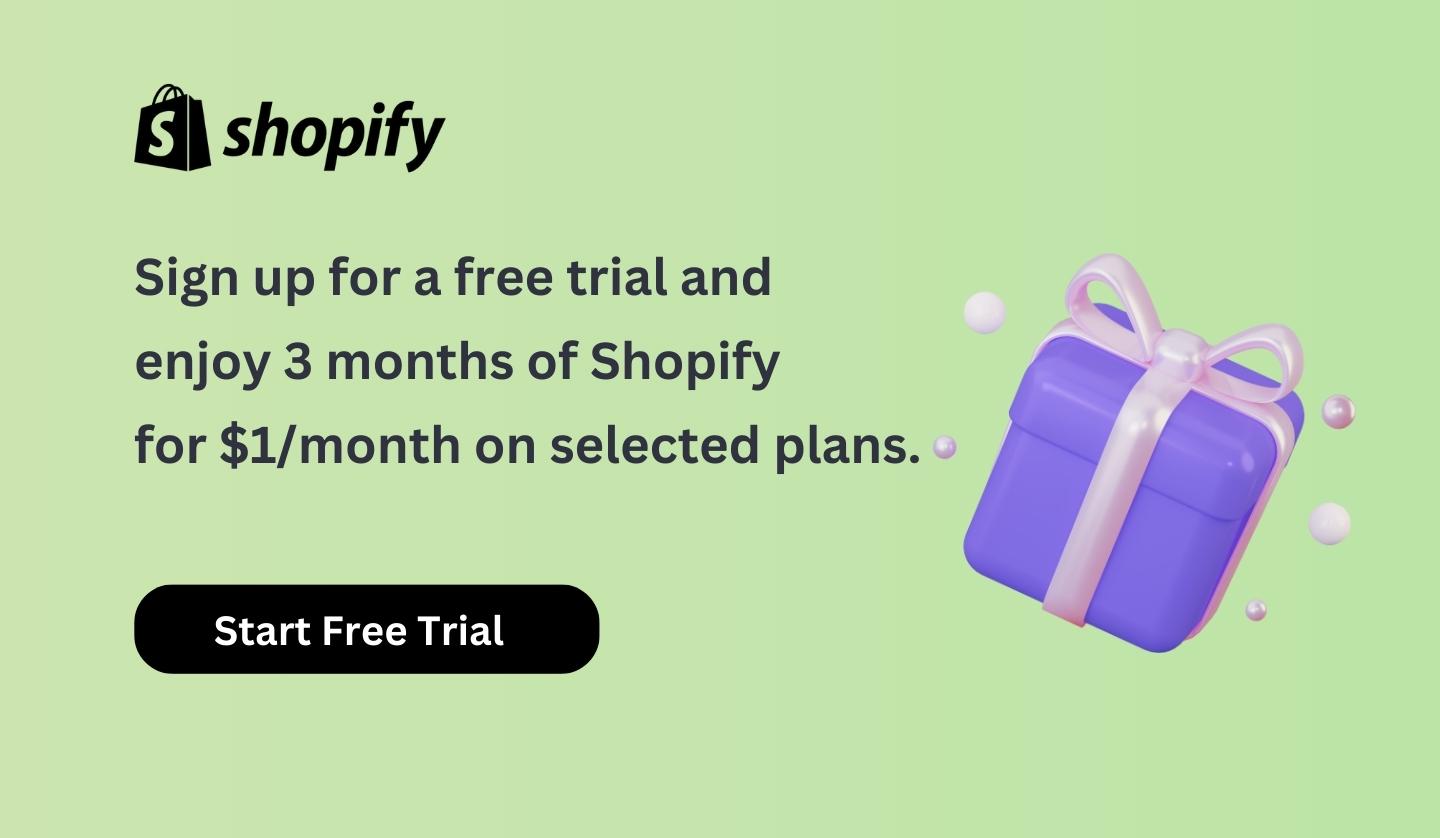Introduction
The business landscape has experienced a significant transformation in recent years, accelerated by technology and the recent global events. One major evolution has been the rise of virtual sales teams. The concept of virtual sales teams refers to a group of sales professionals working together from disparate geographical locations, enabled by technology. This evolution is driven by the numerous advantages these teams offer, such as the ability to tap into diverse talent from across the globe, reducing overhead costs, and providing flexibility to team members.
However, despite the manifold benefits, the management of a virtual sales team can pose unique challenges, such as communication gaps, time-zone differences, and maintaining team coherence. This is where the importance of using effective tools comes into play. With the right set of tools, businesses can streamline processes, facilitate communication, and enhance productivity, ultimately driving success for their virtual sales teams.
The rest of this article will delve into the seven essential tools that play a pivotal role in managing a virtual sales team effectively. By employing these tools, businesses can ensure they are not only keeping pace with the contemporary shifts in the sales environment but also setting themselves up for maximum success.
Table of Contents

A virtual sales team is a group of sales professionals that work remotely, rather than in a traditional office environment. These individuals, who could be located anywhere in the world, collaborate using various digital tools and technologies.
The inherent nature of a virtual sales team enables businesses to have a more extensive reach, both in terms of market accessibility and talent acquisition.
There are numerous benefits associated with having a virtual sales team. One of the main advantages is the opportunity to hire talented professionals irrespective of their geographical location. This enables businesses to tap into a global talent pool, not limited by physical boundaries.
Moreover, the cost-effectiveness of a virtual sales team is another notable benefit. By eliminating or significantly reducing office-related expenses, businesses can allocate resources more efficiently.
In addition, a virtual sales team offers flexibility, which can lead to increased productivity. Salespeople can work in an environment they’re comfortable with and at times that suit their peak productivity periods. This flexibility often translates into improved performance and employee satisfaction.
Despite these advantages, managing a virtual sales team can pose some challenges. These include communication difficulties, keeping team members motivated, and managing different time zones. However, with the right tools and leadership approach, these obstacles can be effectively overcome, enabling a virtual sales team to thrive in a dynamic sales environment.

The Importance of Managing a Virtual Sales Team
Managing a virtual sales team effectively is crucial for multiple reasons. Firstly, efficient management ensures that all team members are aligned with the organization’s sales goals and objectives, which is particularly important when the team is geographically dispersed. Secondly, effective management fosters communication and collaboration among team members, thereby reducing miscommunication and fostering a sense of unity.
Also, efficient management of a virtual sales team is key to maintain motivation and engagement. Remote work may sometimes lead to feelings of isolation among team members. A well-managed team, however, ensures that everyone feels involved and valued, which boosts morale and productivity.
Moreover, managing a virtual sales team properly can help mitigate some common pitfalls often associated with remote work. These include misalignment with company goals, lack of accountability, communication barriers, and difficulty tracking performance metrics. With careful planning, effective tools, and conscious effort, these challenges can be effectively navigated, ensuring the success of your virtual sales team.
Effective management can also foster a culture of continuous learning and improvement. By providing regular feedback and access to training, managers can help team members enhance their skills and adapt to the dynamic sales landscape. Therefore, effective management of a virtual sales team is not just about meeting sales targets; it’s also about fostering a high-performing, collaborative, and engaged team.
Tool 1: Communication Software
Clear, consistent communication is the backbone of any successful team, and this becomes even more crucial in the case of a virtual sales team. Due to the geographical dispersion of team members, traditional methods of communication may not be effective or efficient. Consequently, employing reliable communication software is essential to bridge this gap, ensuring all team members are connected and informed.
Communication software provides multiple channels like chat, video conferencing, and voice calls, thereby catering to varied communication needs. These tools can help conduct virtual meetings, facilitate quick discussions, and share crucial updates in real-time, fostering a culture of open and ongoing communication within the team.
Some popular and reliable communication tools include:
Slack is an excellent tool for instant messaging and allows for the creation of various channels for different projects or topics.
Zoom:
Known for its video conferencing capabilities, Zoom can host virtual meetings with large teams and provides features like screen sharing, recording, and breakout rooms.
A part of the Microsoft 365 suite, Teams provides a comprehensive communication solution, integrating chat, video meetings, and file sharing.
Effective communication software not only enables easy information exchange but also helps in managing a virtual sales team by providing platforms for regular check-ins, feedback, and addressing queries. Moreover, such tools can enhance collaboration, reduce chances of miscommunication, and build stronger team relationships, which are key to a successful virtual sales team.
Tool 2: CRM Software
Customer Relationship Management (CRM) software is a crucial tool for any sales team, more so for a virtual sales team. CRM software provides a centralized system where all customer interactions can be tracked and managed, ensuring that every team member, irrespective of their location, has access to the same information. This contributes to improved coordination and ensures a consistent approach to customer engagement.
A well-equipped CRM tool can help a virtual sales team in several ways. Firstly, it helps in managing leads, prospects, and customer data, thereby enhancing the efficiency of sales efforts. Secondly, it provides analytical insights and forecasting capabilities, allowing the team to make informed decisions. Thirdly, CRM software can automate various tasks such as follow-ups and scheduling meetings, saving valuable time for the team.
Here are some robust CRM software options suitable for a virtual sales team:
Salesforce: Known as one of the most comprehensive CRM solutions, Salesforce provides a wide range of features including sales forecasting, lead management, and extensive customization options.
HubSpot CRM: HubSpot offers a user-friendly interface and integrates seamlessly with marketing and sales tools, making it a popular choice among many businesses.
Zoho CRM: Zoho offers an array of features including sales force automation, analytics, and customer support functionalities, making it a versatile choice for businesses of all sizes.
In essence, a CRM software tool can help streamline customer management processes, foster improved customer relationships, and ultimately drive better sales results for a virtual sales team.
Tool 3: Sales Analytics Software
Sales analytics software plays a significant role in the operations of a virtual sales team. In a dynamic sales environment, access to real-time analytics can be the difference between seizing an opportunity or missing it. For a virtual sales team, real-time analytics can help align strategies and ensure that every member, irrespective of their location, is on the same page.
Sales analytics tools can help a virtual sales team in various ways. They provide insights into sales patterns, customer behaviors, and market trends, enabling the team to make data-driven decisions. These tools also help track performance metrics, identify bottlenecks, and highlight areas of improvement. All this information can empower a virtual sales team to optimize their sales strategies and improve their performance continually.
Here are some of the best sales analytics tools in the market:
Tableau: Known for its robust data visualization capabilities, Tableau can help a virtual sales team understand complex data sets and derive meaningful insights.
Looker: Looker is a data platform that allows for high-level data exploration and insights, providing a real-time view of the sales metrics that matter most.
Domo: Domo is an all-in-one platform that combines CRM, sales analytics, and project management, making it easier for teams to track, analyze, and optimize their sales efforts.
In conclusion, sales analytics software is an essential tool for a virtual sales team. It provides the team with the data-driven insights they need to fine-tune their strategies and ensure they’re consistently moving towards their sales targets.
Tool 4: Document Collaboration Tools
In a virtual sales team, document collaboration tools are vital to ensuring smooth and efficient teamwork. These tools allow team members to work together on documents, spreadsheets, presentations, and more, irrespective of their physical location. They provide a platform for real-time collaboration, version control, and tracking changes, making the process of document creation, editing, and management more streamlined.
Document collaboration tools can significantly enhance the efficiency of a virtual sales team. They eliminate the need for emailing documents back and forth and keeping track of different versions. Instead, everyone can work on the same version of a document, see changes as they are made, and even discuss points directly within the document. This real-time collaboration speeds up the process and reduces the chances of miscommunication or overlooked changes.
Some popular document collaboration tools include:
Google Workspace: Google Workspace (formerly G Suite) offers a suite of productivity and collaboration tools including Google Docs, Sheets, and Slides which allow for real-time collaboration and editing.
Microsoft Office 365: Similar to Google Workspace, Microsoft Office 365 provides collaborative tools including Word, Excel, and PowerPoint online. It also integrates with Microsoft Teams for seamless communication.
Dropbox Paper: Dropbox Paper is a collaborative workspace that helps teams create and share early ideas. It’s useful for brainstorming and creating a rough draft of ideas.
In essence, document collaboration tools play a vital role in enhancing teamwork, streamlining processes, and improving productivity in a virtual sales team. They provide the team with a platform to work together efficiently, even while apart.
Tool 5: Scheduling Tools
In any sales environment, time management is critical. However, it becomes even more significant in a virtual sales team where team members may be working across different time zones. Efficient scheduling and time management can help ensure that all team members are aligned, deadlines are met, and that there is a balanced distribution of workload within the team.
Scheduling tools can help a virtual sales team effectively manage their time by allowing team members to schedule meetings, set deadlines, and plan their tasks. They help avoid conflicts, ensure transparency, and allow team members to plan their workdays effectively.
Here are some top scheduling tools that can keep a virtual sales team organized:
Calendly allows you to schedule meetings without the back-and-forth emails. It integrates with your calendar and allows others to book available time slots as per their convenience.
Asana is a project management tool that also provides robust scheduling features. It allows teams to plan and structure their work in a way that’s best for them.
Doodle:
Doodle simplifies the process of scheduling events, meetings, appointments, etc. It offers a poll feature where participants can vote on the best suitable time.
In conclusion, scheduling tools are an essential asset for a virtual sales team. They help streamline the process of planning, scheduling, and task management, leading to enhanced productivity and better time management within the team.
How to Choose the Right Tools for Your Virtual Sales Team

Choosing the right tools for your virtual sales team can make a significant difference in how efficiently and effectively your team operates. There are numerous tools available in the market, each offering different features and capabilities. But not all tools will be a perfect fit for your team. Therefore, it’s essential to consider a few key factors while selecting tools for a virtual sales team.
Firstly, you need to clearly understand the needs of your virtual sales team. Different teams have different requirements based on factors such as the size of the team, the geographical dispersion of members, the complexity of tasks, and the nature of sales operations. Identifying these needs can help you pinpoint what features and capabilities you should be looking for in a tool.
Secondly, consider the user-friendliness of the tool. The tool you choose should have an intuitive interface and should be easy to use. If the tool is too complicated, it could lead to reduced adoption rates among team members, defeating the purpose of introducing the tool.
Thirdly, consider the scalability of the tool. As your business grows, your virtual sales team might also expand, and the needs might evolve. The tool you select should be able to accommodate this growth and adapt to changing needs.
Lastly, consider the cost versus value proposition. While cost is an important factor, it should not be the only determining factor. A cheaper tool might not necessarily provide the value or features that a slightly more expensive tool can provide. Therefore, consider the value that the tool brings in terms of enhanced efficiency, productivity, and effectiveness of your virtual sales team.
In essence, the selection of tools should be tailored to meet the unique needs of your virtual sales team. The right tools can enhance collaboration, streamline operations, and ultimately drive better sales outcomes for your virtual sales team. Remember, the aim is to enable your team to work smarter, not harder.
Conclusion
In the digital age, managing a virtual sales team effectively is more critical than ever before. The right set of tools can make a considerable difference in the efficiency, productivity, and success of your team. From communication and document collaboration tools to scheduling, training, and sales automation tools, each plays a unique role in optimizing the performance of your virtual sales team.
We’ve discussed seven essential tools in this article, but remember that the needs of each virtual sales team can vary. Therefore, it is crucial to understand your team’s specific requirements and select the tools that best cater to these needs.
Investing in the right tools for your virtual sales team is an investment in their success and, by extension, the success of your business. As the world continues to navigate the digital landscape, it’s time for businesses to leverage these tools to ensure their virtual sales teams are well-equipped to meet the challenges and reap the benefits that this new way of working presents. With the right tools in place, your virtual sales team can not only meet but exceed their sales targets, driving your business forward in this digital era.
Frequently Asked Questions
1. What is virtual sales work?
Virtual sales work involves selling a product or service remotely, often via phone, email, or online platforms. Unlike traditional sales where face-to-face interactions are common, virtual sales teams interact with customers virtually, which allows for flexibility and scalability in sales operations.
2. How do I create a virtual sales team?
Creating a virtual sales team involves several steps:
- Identify the roles you need within your team such as sales representatives, sales managers, and customer service agents.
- Hire suitable candidates with the required skills and abilities. Look for individuals who are self-motivated, organized, and comfortable working remotely.
- Provide the necessary tools and software for communication, collaboration, scheduling, sales automation, and training.
- Develop a robust sales process that can be followed remotely, including lead generation, lead nurturing, closing sales, and customer service.
- Ensure regular communication and provide ongoing training and support to your team members.
3. What does a virtual sales agent do?
A virtual sales agent is responsible for selling a company's products or services remotely. They interact with customers through phone, email, or online platforms. They identify customer needs, present the appropriate products or services, negotiate terms, and close sales. They may also be involved in customer service and follow-ups.
5. How do I sell virtually?
To sell virtually, you need to:
- Understand your product or service thoroughly to present it effectively over virtual platforms.
- Use online communication and collaboration tools to interact with customers.
- Be proactive in reaching out to potential customers and responsive in addressing their queries.
- Leverage CRM and sales automation tools to manage customer relationships and sales processes.
- Develop virtual presentation skills, including effective communication, engaging storytelling, and active listening.
- Provide excellent customer service, follow-ups, and nurture customer relationships even after closing the sale.
6. How do I prepare for a virtual sales call?
To prepare for a virtual sales call:
- Do your homework on the prospect. Understand their needs, challenges, and how your product or service can help them.
- Plan your agenda and key talking points.
- Test your technology before the call. Ensure your internet connection, video, and audio are working properly.
- Set a quiet and professional environment.
- Dress professionally and make sure your background is tidy.
- Be ready to share your screen and show presentations, demos, or relevant materials.
- Prepare to handle objections and questions.
- Follow up after the call with a summary, next steps, or additional information.